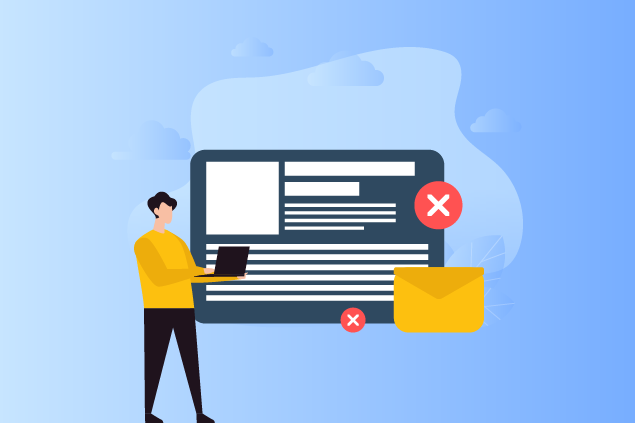Most lawyers have a love/ hate relationship with billing. They love it as the vehicle that brings revenue into the firm and compensation for legal services, but they hate all the time and effort that this sometimes-arduous task demands. Throw in the extra requirements and procedures of LEDES billing, and the rancor around billing gets more complicated.
Firms that use LEDES billing must contend with appropriate billing codes, strict invoicing requirements, and successful submission of invoices to various clearinghouses. Without the right billing tools in place, it’s a recipe for errors and annoyance among firm members.
Recognizing these frustrations in the legal billing process, the team at TimeSolv crafted a process that streamlines LEDES budgeting. With one user-friendly feature, law firms can promote accuracy in their use of LEDES billing codes while also simplifying the arduous task of LEDES budgeting.
What is LEDES?
Legal Electronic Data Exchange Standard (LEDES) was created by the Legal Electronic Data Exchange Standard Oversight Committee in 1995 to establish “open standard formats for the electronic exchange of billing and other information between corporations and law firms.” The committee’s goal was to create a uniform standard for keeping law firm invoices simple, consistent, and unambiguous.
LEDES also referred to as Uniform Task-Based Management System (UTBMS) codes, is commonly used in legal practice areas that involve third-party clearinghouses, like insurance defense and personal injury law. Firms within these practice areas typically handle matters related to bodily injury and property damage where an insurance company is included in the case. Because these third-party clearinghouses interact with numerous law firms on a daily basis, LEDES promotes consistency and prevents confusion.
How LEDES works?
The LEDES system uses a text-based format and reads as a text file when completed. With no formatted columns, it can be challenging to decipher a LEDES invoice. The creation of LEDES billing statements can also be difficult for law firm members without adequate software tools, and most general accounting systems are not equipped to handle the codes.
In addition, insurance companies place a variety of requirements on law firms regarding which task codes to use and how submissions should be handled. This can make the process even more tedious because it is up to the firm members to ensure that they are using the right codes for the right matters as directed by insurance companies.
As if all of that was not enough, some insurance companies add an additional layer of work by requiring law firms to submit budgets before commencing the representation. While this may not sound like a difficult task, when combined with task code requirements and file exports, it can become time-consuming.
These budget standards can vary from one insurance company to the next. One may require a timekeeper-based budget, while another requires a task-based format. This is why law firms need billing software like TimeSolv to streamline the process.
How TimeSolv Helps with LEDES Budgeting
With TimeSolv’s LEDES invoicing features, law firms can prevent the friction that often arises between firms and insurance companies during the invoicing process. The software accomplishes this goal in two ways:
- The ability to create task code groups for assigned matters. This feature limits the options that timekeepers have when creating invoices, so there is little possibility of an attorney accidentally selecting a LEDES task code that is not allowed by the relevant insurance company. LEDES invoices are typically uploaded to billing portals before final review by the insurance company for payment. The portal scans the invoices and rejects any that contain incorrect or disallowed task codes. TimeSolv’s task code grouping tool helps law firms prevent human errors that can lead to payment delays.
- The ability to create pre-matter budgets with prepopulated LEDES task codes. With this tool, firm members do not have to waste valuable time manually finding and adding the required codes to each budgeted task. Suitably detailed pre-matter budgets can be quickly created and exported to an Excel file. TimeSolv saves law firms time, resources, and hours of frustration by simplifying LEDES budget and billing processes. Additional TimeSolv features that assist with their LEDES invoicing and budgeting include:
- Merging multiple LEDES invoices into one LEDES file
- The option to create custom codes
- Downloading of LEDES invoices in 1998B, 1998BV2 or 2000 format
- Line-item adjustments to LEDES bills
TimeSolv Helps Law Firms Succeed at LEDES Budgeting and Billing
With TimeSolv’s LEDES budget planning feature, law firms can quickly and efficiently create budgets based on LEDES task codes and promote compliance with insurance company requirements to get paid faster. Click this website link to learn more about TimeSolv’s LEDES billing features.