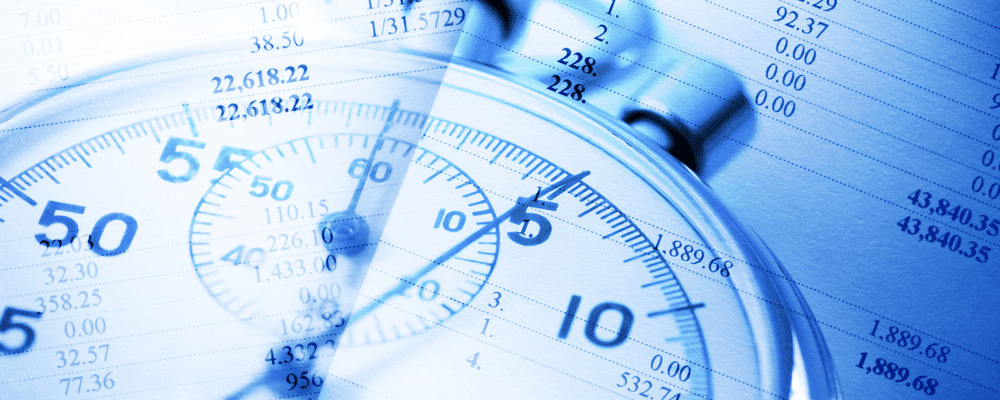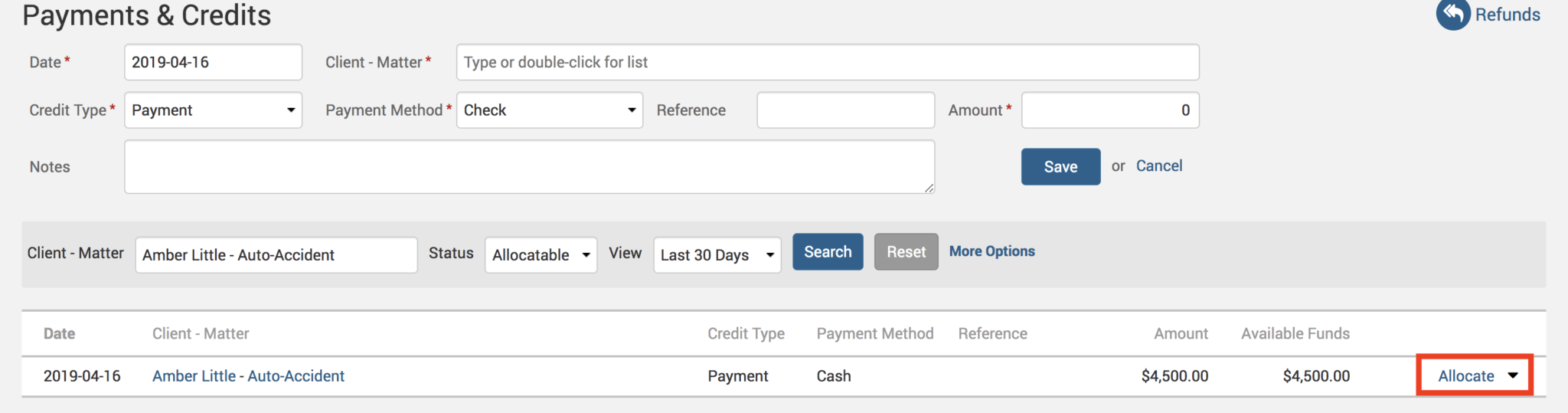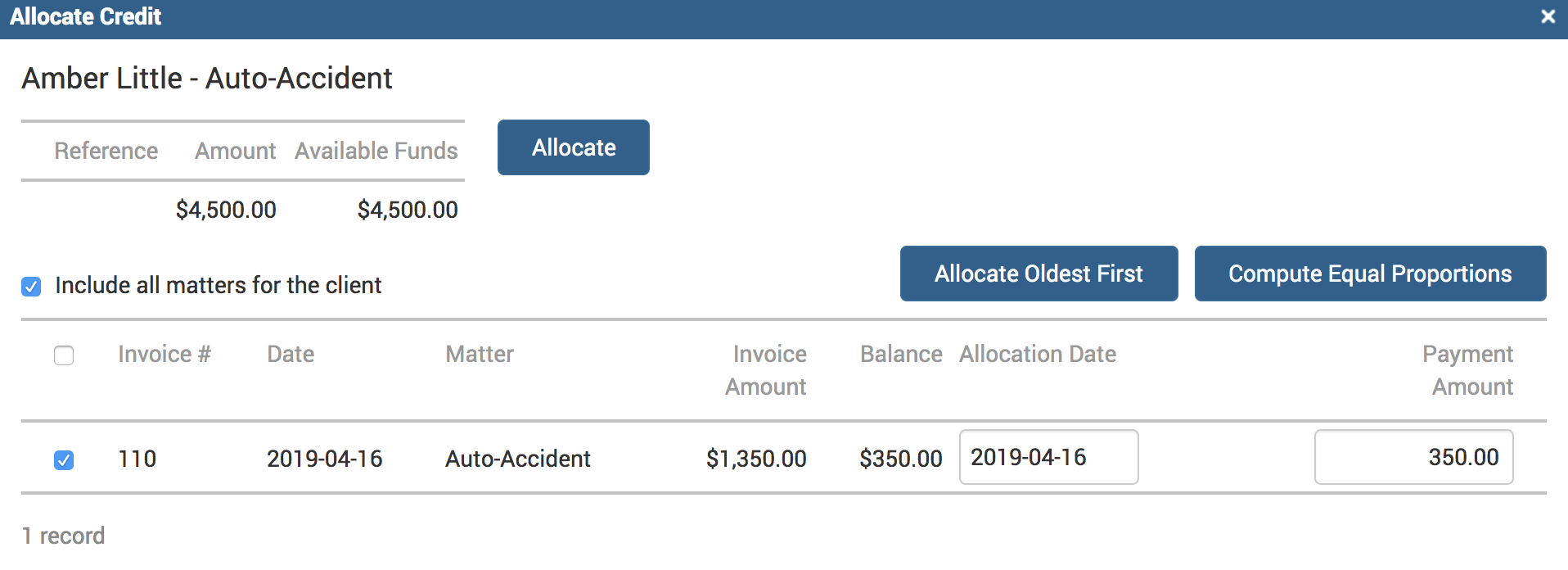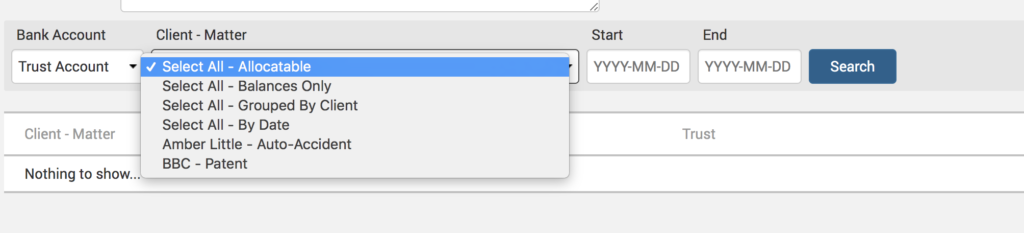Tracking payments, knowing how much money you are owed, and allocating incoming payments accurately is an indispensable embodiment of any well managed and organized business. This week’s Tip of the Week will show our users how to record payments and allocate them to specific invoices.
When a payment has been received, the remittance for the payment can be recorded under the Payments>Payments screen. When users specify a Credit Type (Credit Memo/Payment/Write Off), the Payment Method drop-down gets populated accordingly. When the remittance for the payment is complete, click on the ‘Allocate’ link next to the payment listed below to allocate.
If you’d like TimeSolv support for more help in understanding Trust and Payment Allocations in TimeSolv, please call 1.800.715.1284 or Contact support!