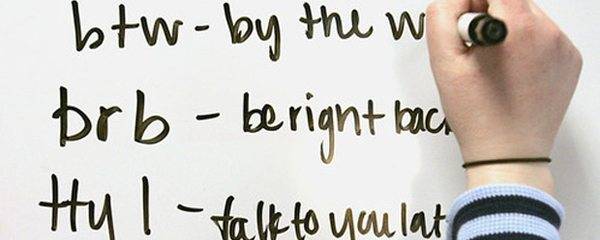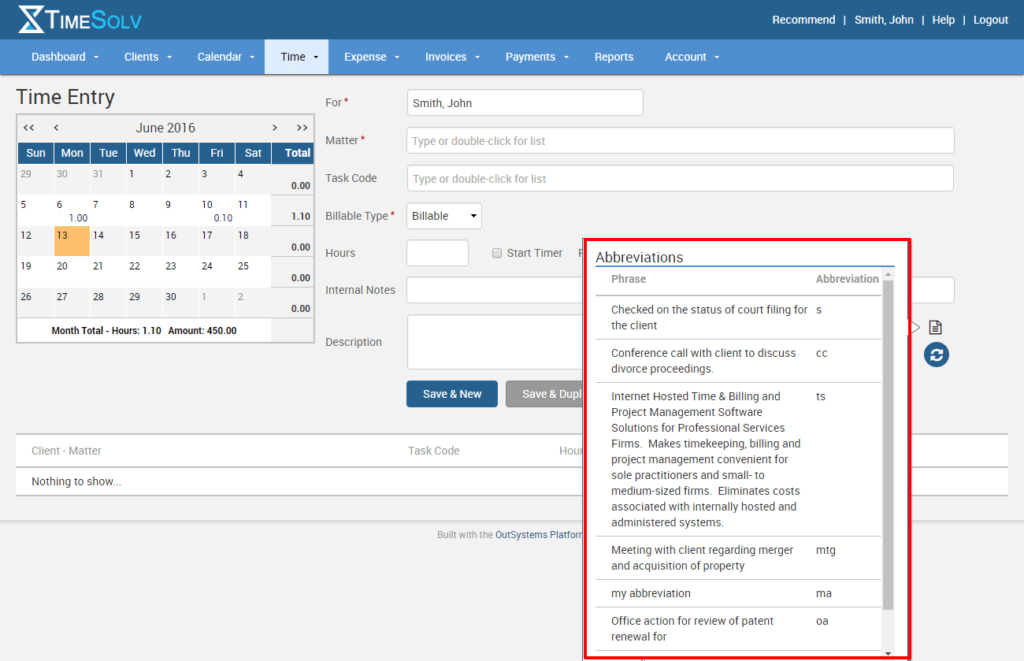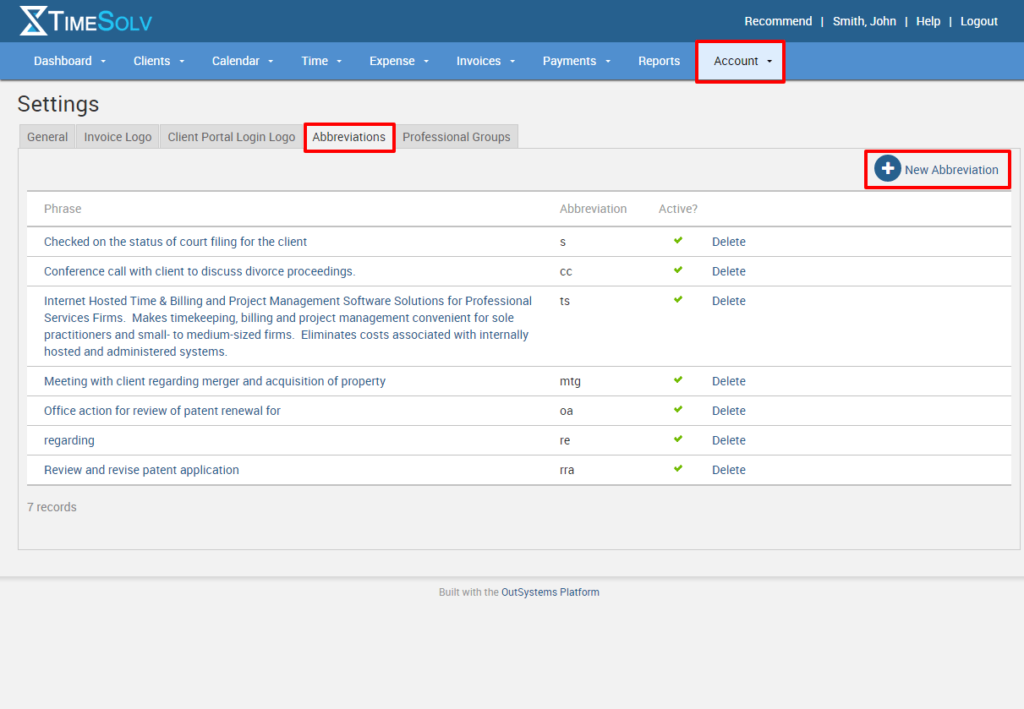At TimeSolv, we really are obsessed with ways to save your business time and make you more efficient and profitable.
We’ve thought long and hard about the repetitive nature of entering time and tried to figure out where we could shave down seconds to this monotonous task.
One area we identified is in the description you enter for each time entry. We realized that many timekeepers do the same tasks again and again in the course of their work and have to enter a description for that work again and again.
So we developed what we think is a slick and fast way to enter the description for tasks you do repetitively. With our abbreviation tool, all you have to do is enter a short abbreviation you’ve created and then hit the space bar. Your custom-designed description will magically appear.
Here’s a good example. Maybe you’re a family law practice. Tired of always typing “Conference call with client to discuss divorce proceedings.”? Create an abbreviation, using the letters “cc” for example. Just type those letters and the space bar and that description is created.
And if you forget the abbreviations you created? Just hover over the little document icon to the right of the description box and all the abbreviations you created will pop-up.
The best part is you get to choose the abbreviations you want and the letter combination that creates the description.
To create and customize your abbreviations to your hearts content, head to Settings under your Account tab. Then choose the Abbreviations tab. From there, you can create as many abbreviations as you’d like.
Administrators can set abbreviations at the firm level or individual timekeepers can set them up for just themselves for personal abbreviations.
Happy abbreviated everyone!