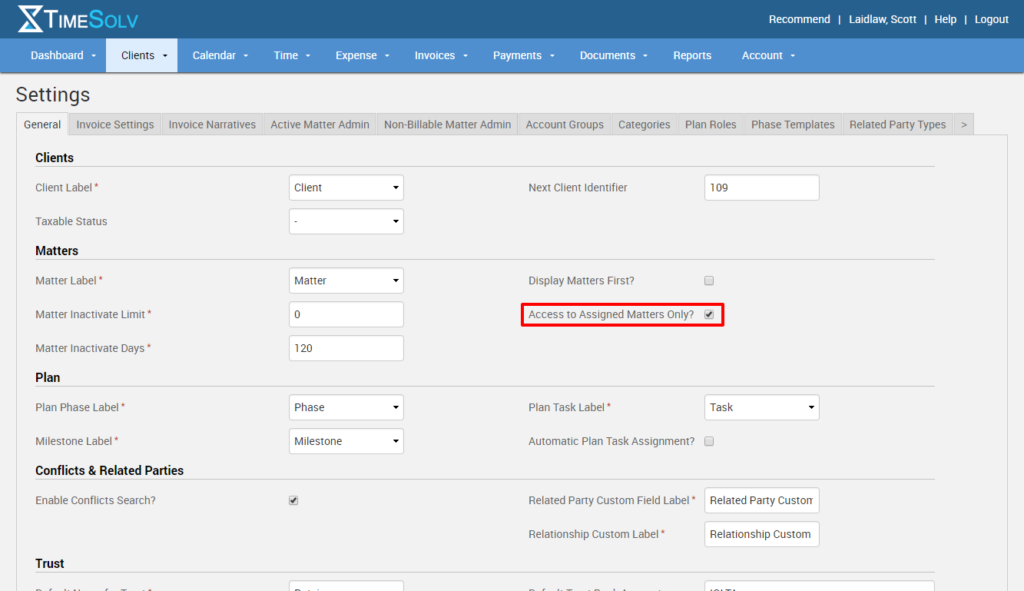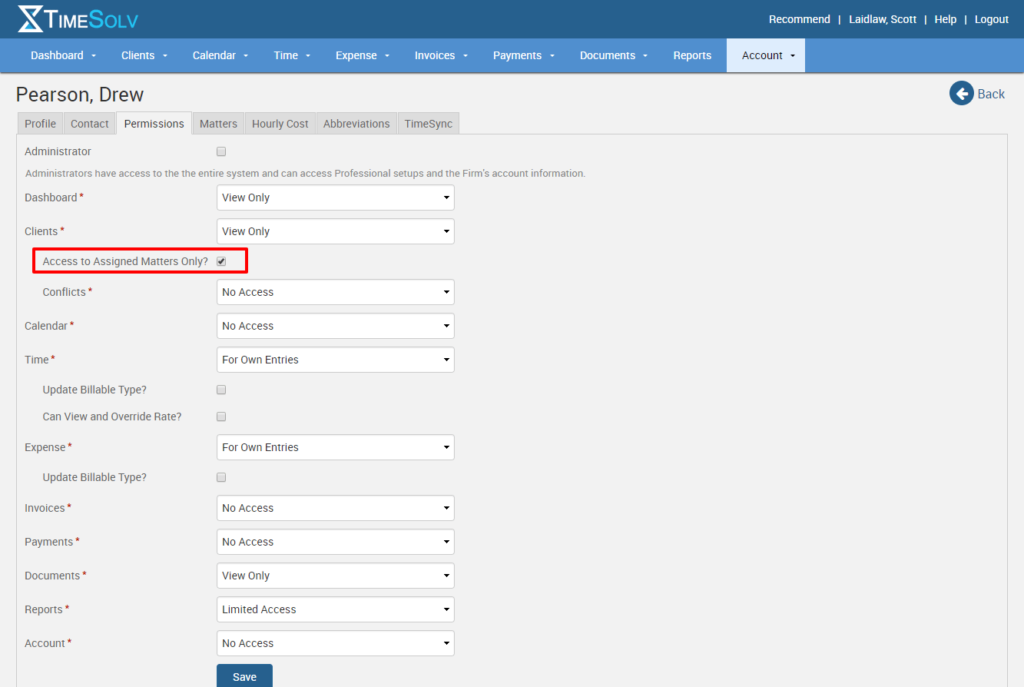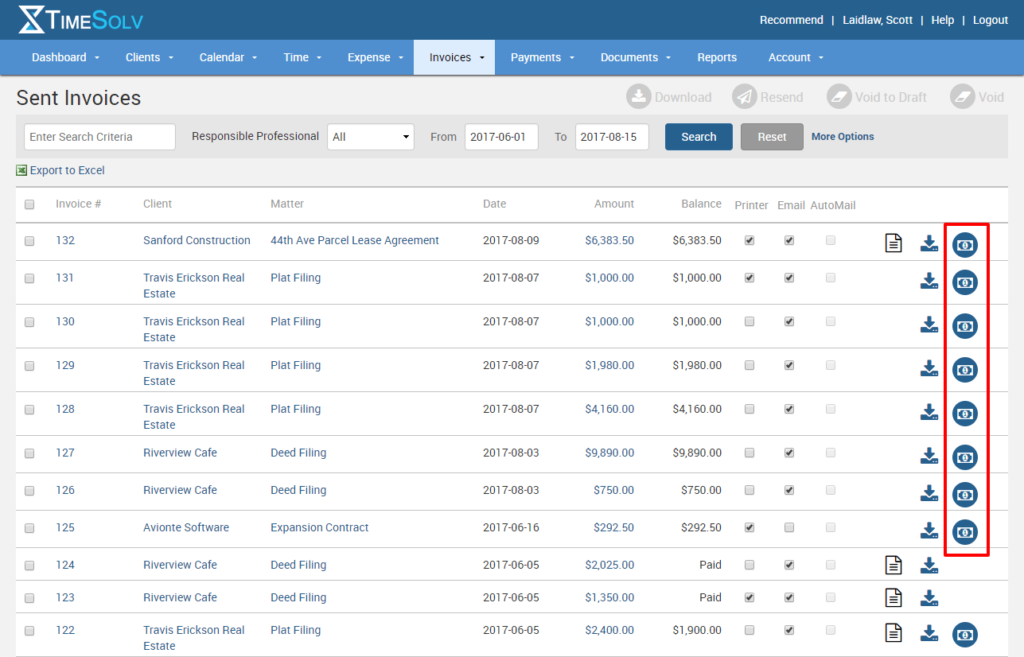TimeSolv released an update to the software yesterday that included several new features, among other upgrades. Let’s take a look at these features as part of our Tip of the Week.
Access to Assigned Matters Only
Back in June, we wrote about how to assign matters to professionals so they only saw those matters and nothing else within TimeSolv, handy for firms using contract attorneys or simply for privacy. While this was a nice feature, we felt like we could make it better. Previously, you needed to go to the Client -> Settings and check the box for Access to Assigned Matters Only (see below). You then were required to assign matters to every single timekeeper in your firm, even if you only really needed to restrict access for just a few professionals.
We knew there should be an easier way to make this happen. So with the newest release (available to TimeSolv users the next time you log into the system), we’ve moved that question to the permissions area for your professionals.
Select the professional who you want to only see their assigned matters and chose the Permissions tab. Now, under the Client row, you’ll see that same question. The result is only those timekeepers who have this box checked will be impacted by this change.
By default, this permission will be unchecked for your professionals and they will be able to see all clients and matters for your firm until you check that box.
IMPORTANT NOTE: If you had already been using the Access to Assigned Matters Only feature, ALL your timekeepers will still have this box checked under their permissions. You will simply need to uncheck the box for professionals who you are not concerned about seeing all matters and clients within TimeSolv.
Pay Invoices Right From Sent Screen
When your firm receives a check for an invoice, we’ve just made it easier to record payment against that invoice. Simply go to the Invoices -> Sent screen and you’ll now see a big dollar sign icon at the far right of each sent invoice. Click that icon and it will take you directly to the Payments page with the client and matter fields already populated. A faster, easier, more efficient way to record payments.
If you’d like more help with these new features, call us at 1.800.715.1284, email us at support@timesolv.com or Contact support.
Don’t forget to register for our Wednesday Webinars where we review all the Tip of the Week posts from the past month. Our next Wednesday Webinar will be September 6 at 1 p.m. EDT/10 a.m. PDT.