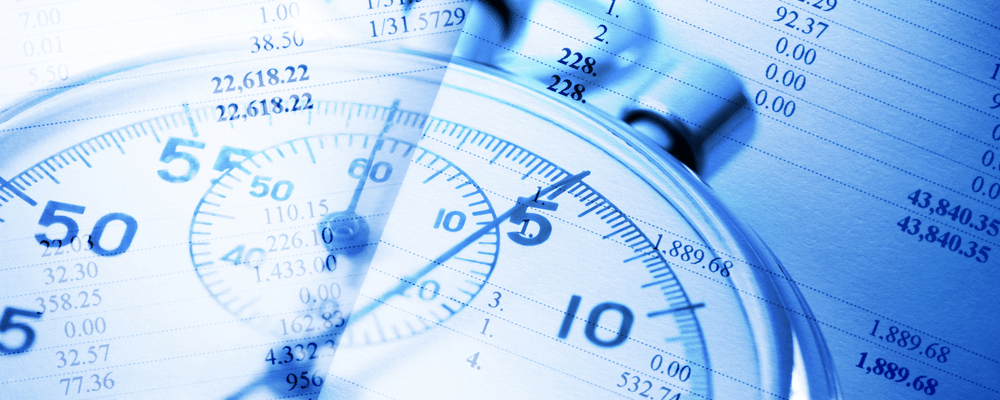Commission tracking and reporting within TimeSolv is an important feature for many law firms. TimeSolv has improved the flexibility of setting the commission rate for your professionals by allowing you to designate different rates at the client or even the matter level. Today’s Tip of the Week looks at this new feature in-depth.
Previously in TimeSolv, you could only set a professional’s commission rate at a global level within that professional’s settings. Here’s how you can now set the rate for your professional at the client or matter level.
Go to Accounts then Professionals and click on the professional who’s commission rate you’d like to adjust, then click on the Edit Commission button in the right column of the professional’s profile.
From there, a dialog box will appear where you can choose the custom commission rate for clients or matters as well as set the default commission rate for all clients.
It’s important to note that any commission rate you set for a specific matter or client will override the global commission percentage you have set. So for the example above, this professional’s standard commission rate for all clients and matters is 25%. But for the specific client AAA Client and the matter Child Custody, he only receives a 15% commission and that will override the 25% global rate when he enters time for that particular matter.
If you’d like more help on learning about how to set our matter and client level commission rates, call us at 1.800.715.1284, email us at support@timesolv.com or Contact support.