New TimeSolv release includes automatically paying invoices from Trust and updates to invoice statements


TimeSolv today released an update that will allow firms with Trust accounts to automatically pay invoices from their Trust as soon as the invoice is sent. Firms will no longer have to enter a trust payment against an invoice, saving lots of time.
You can choose to have all your matters with Trust accounting auto pay invoices or only choose certain matters if you’d like.
To enable at the firm level the automatic payment of invoices from Trust, head to Clients -> Settings. scroll down near the bottom and you’ll see a category labeld Trust. Click the box that says Automatically Pay Invoices from Trust? If you have more then one Trust account for your firm, you’ll will need to choose the default account. You will also be asked if you’d like to update all Trusts with this value.
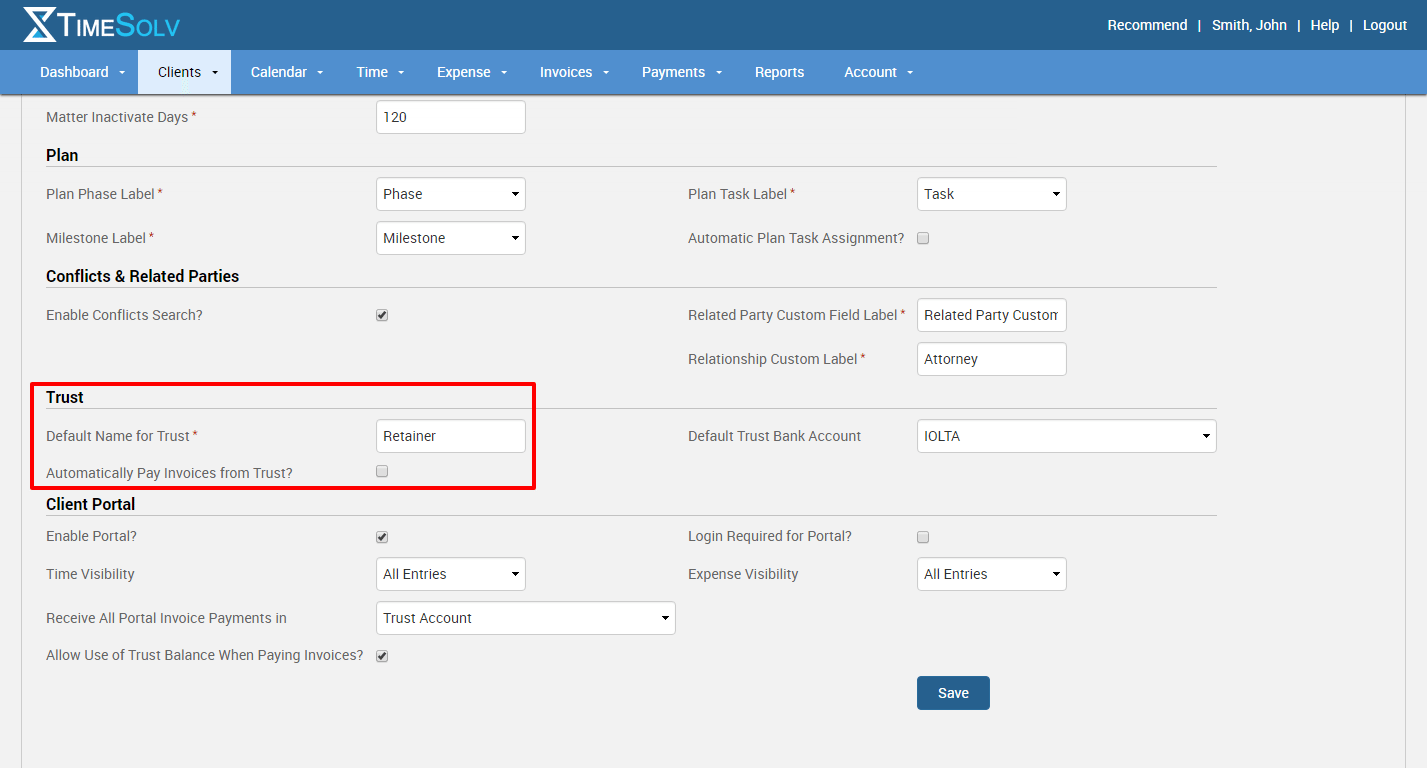
You can also decide at the matter level whether to automatically pay an invoice from Trust. Choose the matter and click on the Trust tab on the far right. Click on the name of the Trust account you have associated with that matter or create a new Trust. In the dialog box that appears, check or uncheck the box that says “Auto Pay Invoices from this Trust?” based on your needs.
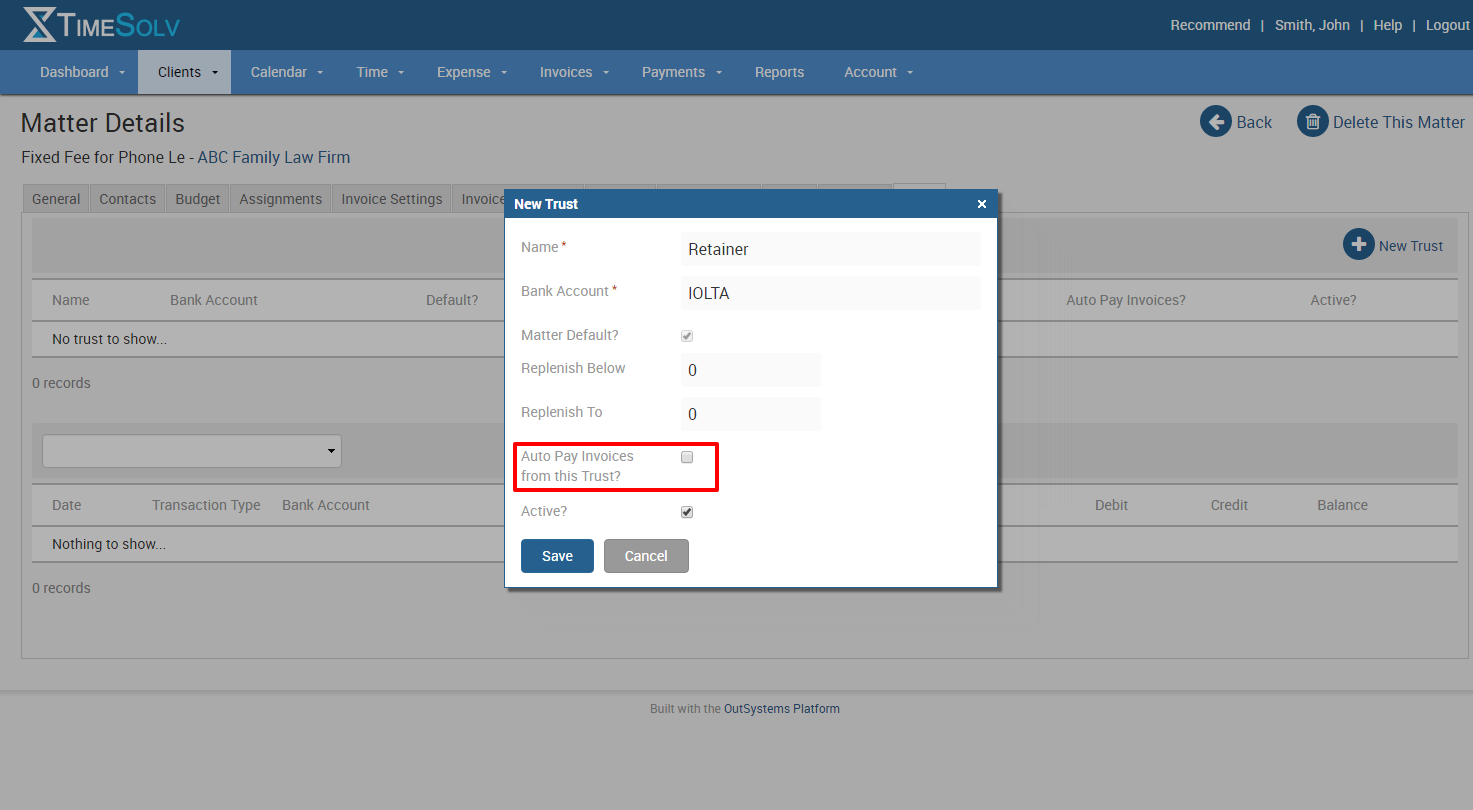
Update on Statement of Account
Lastly, on your invoices, you will now see a matter summary section that reflects the status of your Trust account, credits, balance due, etc. If you include the Statement of Account page on your invoices, the matter summary will appear whether you have matter details such as transactions, open invoices and credits turned on or off.
If you have any questions on these new features, please call us at 1.800.715.1284, email us at support@timesolv.com or schedule a FREE 30-minute support session.
[button link=”https://go.timesolv.com/meetings/timesolv/support-meeting”]SCHEDULE YOUR SUPPORT SESSION NOW![/button]
wherever you do.
TimeSolv in action.





