TimeSolv now allows its users to produce a statement by the Matter instead of Clients. Client statements include all Matters, but there are certain scenarios in which firms may need to show just the one Matter. For example, if a firm is submitting to insurance adjusters they would want to show just the one Matter on the statement. This week’s Tip of the Week takes a look at how to produce a statement by the Matter.
To create a statement by the Matter, click on Invoices>Statements. Click on the ‘New Statements‘ button on the top right corner of the screen. A little pop-up screen will appear. You can see a field towards the middle ‘Statement Type‘. You can select ‘Matter‘ from this field so that all sections in the statement should pertain to the Matter selected and not the Client.
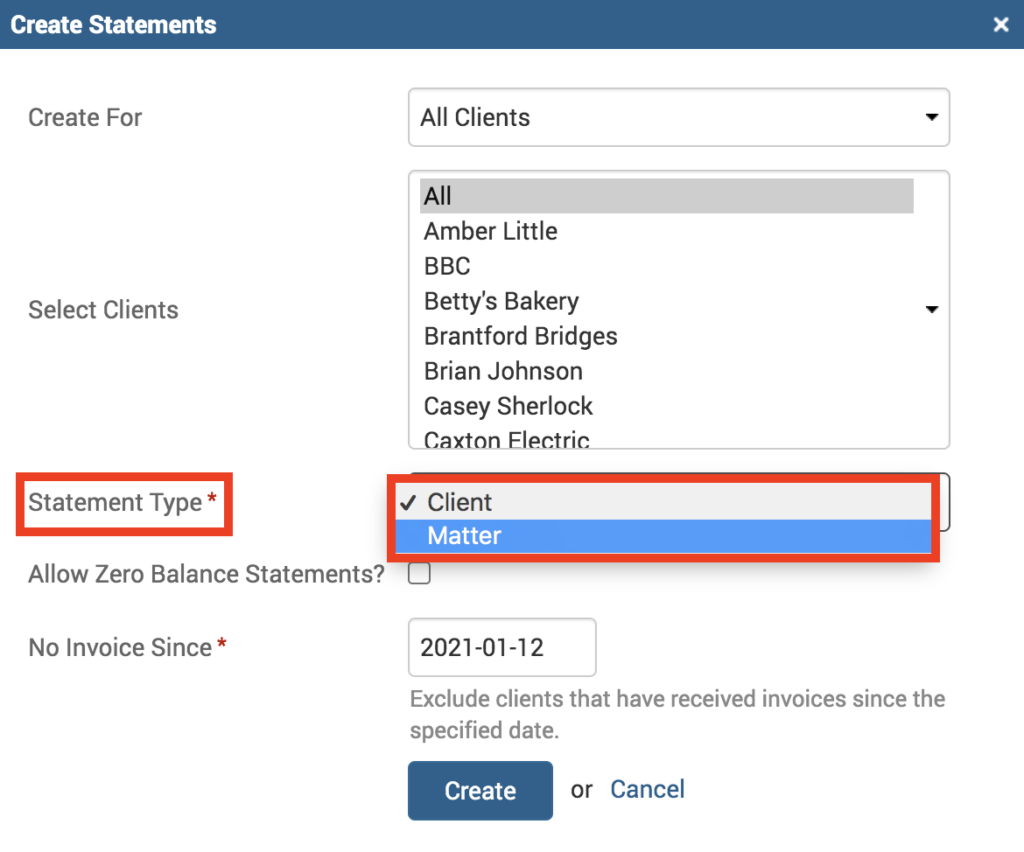
If you’d like to contact TimeSolv support for help, please call 1.800.715.1284 or Contact support!

