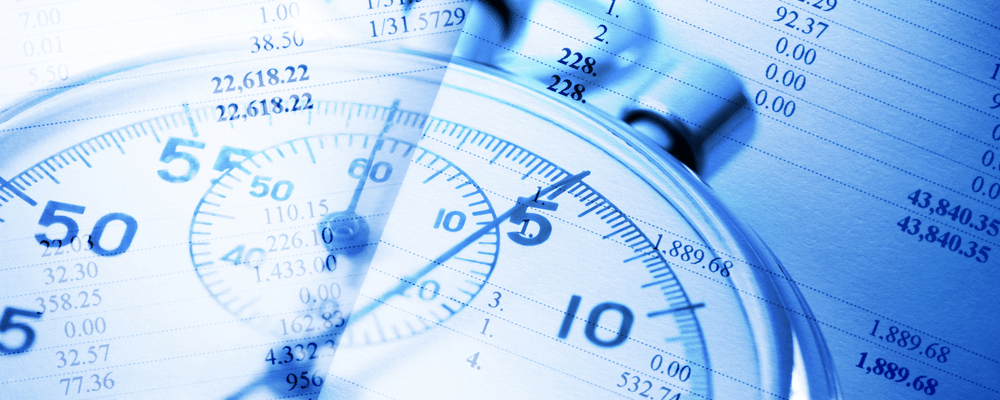To save time and receive instant payments, TimeSolv allows users to create automated trust account payments. Not only are your payments made on time, they are processed through a secure online system. This week’s Tip of the Week shows you how you can increase your efficiency and cash flow by setting up auto-pay invoices from your trust account. With our easy and intuitive tools, trust accounting and receiving payments in a timely fashion is one less thing to worry about for your business.
In order to view client level trust settings, please first ensure trust accounting is enabled under Payments>Settings:
To setup automated trust account payments, head under Clients>Clients & Matters and click on the matter you wish to set this up for. Under the Trust tab, either click on New Trust to start creating a new trust or click on the name of an existing trust to enable automated payments by clicking on the ‘AutoPay Invoices from this Trust‘ checkbox.
If you’d like more help with understanding how to set up Trust auto-payments, please call us at 1.800.715.1284, email us at support@timesolv.com or Contact support.