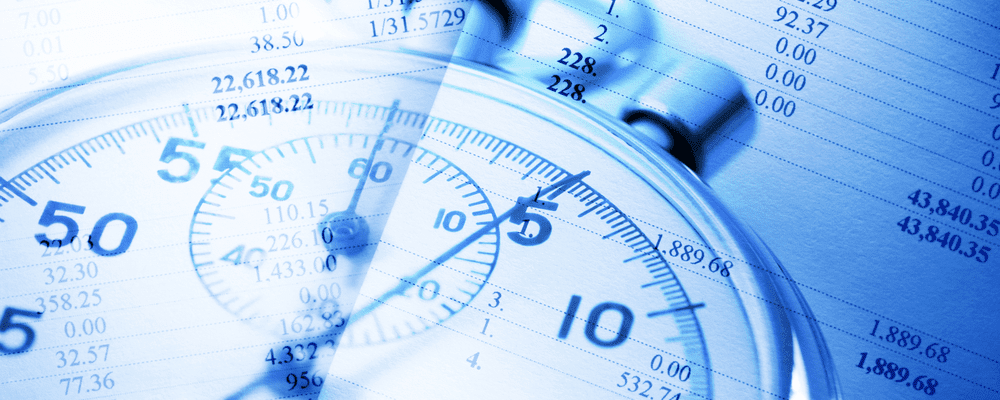While TimeSolv allows its users to save contacts under two different areas of the software – the matter level and the client level – it is important to emphasize that when a contact is created at the client level, you DO NOT need to create that contact again at the matter level if they are the ones receiving the invoices. We often find many of our users create a duplicate contact at the matter level when they do not need to. And this also creates issues when an address or phone number changes, as the user ends up facing multiples of the same contact but some with outdated details.
If the user saves a contact under the client level, it will be applied to each matter that is created for that specific client. For this reason, TimeSolv recommends users generally create contacts under the client level to avoid creating a series of contacts duplicates by using the same contact information under each individual matter belonging to the same client.
This week’s Tip of the Week will show you how to create new contacts, and what each contact type means for invoice purposes. It is important our users understand the best location to save their contacts under.
To add contacts at the Client level, click on Clients>Clients & Matters>[client name]>Contacts>New Contact.
When saving a new contact, whether it is under the client name or the matter name, you will get four options regarding the type of contact being created.
If you have saved a contact as type ‘Main’, this contact will be the one used in invoices, unless you also have an ‘Optional Invoice’ contact, which will always supersede a ‘Main’ contact. A ‘Main’ contact would be, for example, the president of a company. An ‘Optional Invoice’ contact would be, for example, the accounting department of that company where the president wants the invoices to be sent to. Any contacts listed under ‘Related Party’ or ‘Other’ are for informational purposes only, and will not appear on an invoice.
So, to summarize, this is the hierarchy in which the invoice will fetch contact information:
- Matter contact > Type ‘Optional Invoice’.
- Matter contact > Type ‘Main’.
- Client contact > Type ‘Optional Invoice’.
- Client contact > Type ‘Main’.
If contact details are missing at any of the above levels, the system will continue to go down the list in that order to fetch the contact details.
If you’d like TimeSolv support to help you in understanding our contacts hierarchy, please call 1.800.715.1284 or Contact support.