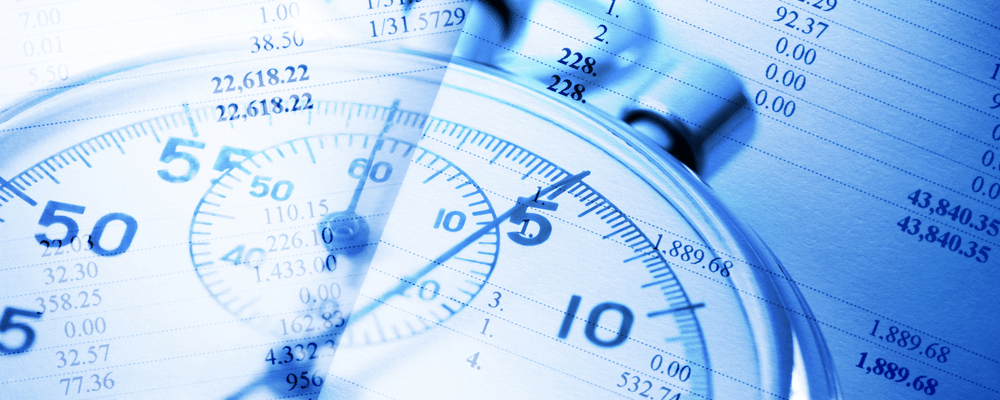Today’s Tip of the Week concerns the ability to differentiate users between Timekeeper or Support staff and what those differences mean. Only administrators have the ability to edit these settings.
Head to Account>Professionals/Staff Members/Timekeepers and click on the name of the appropriate professional from the list to launch their profile page. The permissions screen will look different depending on whether you are accessing the profile of a Timekeeper or a Support person. Designate the user as Timekeeper or Support person under the ‘Type‘ field and click save.
It’s important to note that any user marked as a Support person will not be a charged user! By default, their access will be limited to accessing Clients & Matters (without the ability to edit information), Contacts, Documents, Plan Tasks To-Do, and view and change their own Profile details.
If you make a support person an administrator, they will be able to access more of the listed categories for permissions. Likewise, you can choose permissions for timekeepers from this screen. For Support users, under the Permissions tab, you can designate if you’d like the user to be able to enter time for specific timekeepers or all timekeepers.
If you have Timekeepers who you know won’t be entering time for a month or two but still need full access to TimeSolv so you don’t want to make them inactive, simply make them a Support user and you won’t have to pay for them for those months in question.
If you’d like more help with understanding the differences between a Timekeeper and a Support staff, please call us at 1.800.715.1284, email us at support@timesolv.com or Contact support.