TimeSolv has just rolled out a brilliant new update that allows users to download multiple invoices for Matters in a ‘Zip’ format so that each individual invoice is a separate PDF file. Not only does this benefit users that want an easy way to download multiple invoices at one time, TimeSolv automatically sorts them into different Client/Matter folders so you have them already sorted into their respective folders and sub-folders within the ‘Zip’ file. This is a huge time saver for those users that also want to send out their own billing emails to Clients and need the invoices saved individually. This week’s Tip of the Week shows you how to download multiple invoices in a ‘Zip’ file.
Under the Invoices>Drafts screen, select the multiple invoices you want to download. Once selected, hit the ‘Download‘ button on the top right of the screen. Here, you’ll be asked to select the format from a drop-down. Make sure you select ‘Zip’ as the download format.
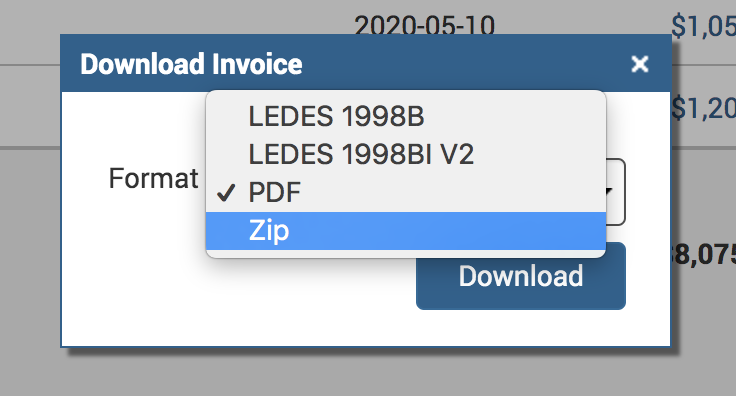
The generated files are now zipped and available to download. Each Client and Matter invoices are created within their own directories inside the Zip file. Any special characters in the Client and Matter names will be replaced with a ‘hyphen’ to avoid any invalid folder directory naming issues. For example, Client ‘ABC/1’ would be changed to ‘ABC-1’.
If you’d like to contact TimeSolv support for help, please call 1.800.715.1284 or Contact support!

