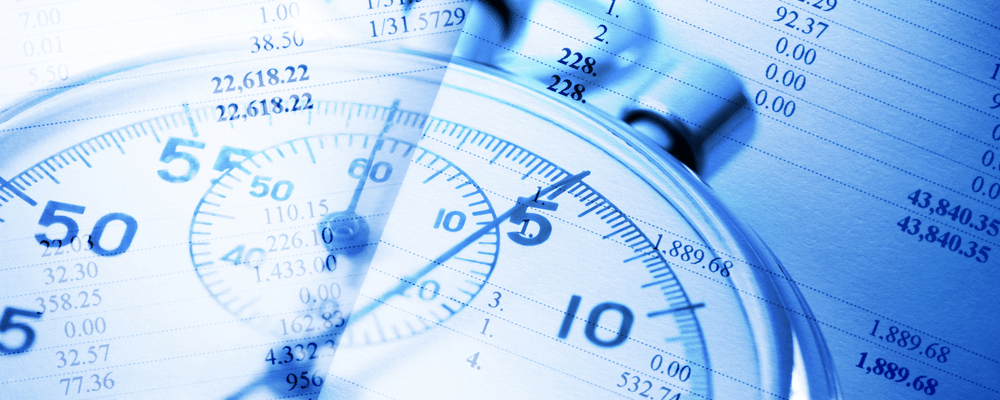To drive your business towards success, you need a robust reporting system at hand to help accurately analyze your firm’s progress in different areas. TimeSolv users can filter reports for all clients and matters under specific categories such as divorce case matters, specific countries, etc. You can even change the ‘category’ label to anything you wish, customizing this field to fit your business needs.
To set up categories and sub-categories, head under Clients>Settings>Categories.
- Time Entries
- Time Entry Summary
- Expense
- Activity Summary
- AR
- Invoice Summary w Payment Allocations
- Cash Receipts
- Payment History
- Realization Reports (3)
- Fees Budget
- Professional Profitability
- R&C
- Resource Allocation
- Budget
With these powerful reporting tools, you can make strategic decisions to help manage the growth of your law firm effectively. Running reports using categories and sub-categories allow you to identify the strengths and weaknesses of your business, helping you address areas of concern.
If you’d like more help with understanding how to filter reports by client-matter categories, please call us at 1.800.715.1284, email us at support@timesolv.com or Contact support.