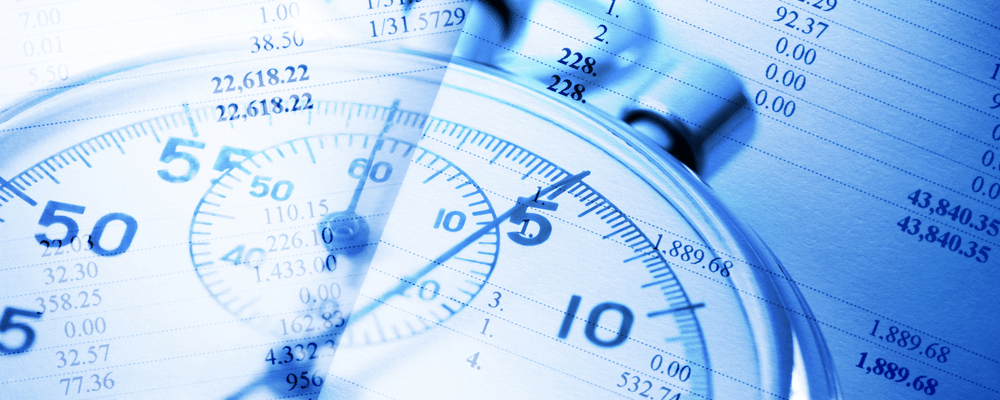Bills, bills, bills! Are you one of those attorneys shuddering at the thought of having to spend non-billable time towards the task of billing your work out? That’s a task and a half in itself, let alone taking out the extra time to customize the appearance of each individual bill! TimeSolv understands the need to specify exactly what information appears on the invoices you generate differently for each client and matter, and that’s why we have created tools to help you customize your bills incredibly easily and intuitively.
With our flexible billing templates, we allow users to customize invoices as much as they need to. We also allow users to assign different billing templates to different matters under the same client. Not only that, when adjustments are made to any billing template, the draft invoices are automatically updated for you by the system, so there’s no need for you to go back and void to recreate the invoice from scratch – we’ll automatically generate those edits for you!
So let’s take a look at where you need to head to create or modify your billing templates.
Select the Settings link from under the Invoices tab.
Under the Flexible Templates tab you will see a list of all your billing templates. Click to edit an existing template, or click on New Flexible Template to create a new one. Alternatively, you can even ‘copy’ an existing template that you’ve customized and need to make only minor changes to for use on another client or matter.
Now here’s where a pop-up will appear allowing you to customize the details shown on this specific billing template. You can customize an array of billing appearance options, including the font size and alignment, logo position, which invoicing details to include/exclude, cover page, statement of account page, remittance page, etc.
If you’d like TimeSolv support to help you with our flexible billing templates, please call 1.800.715.1284 or Contact support.