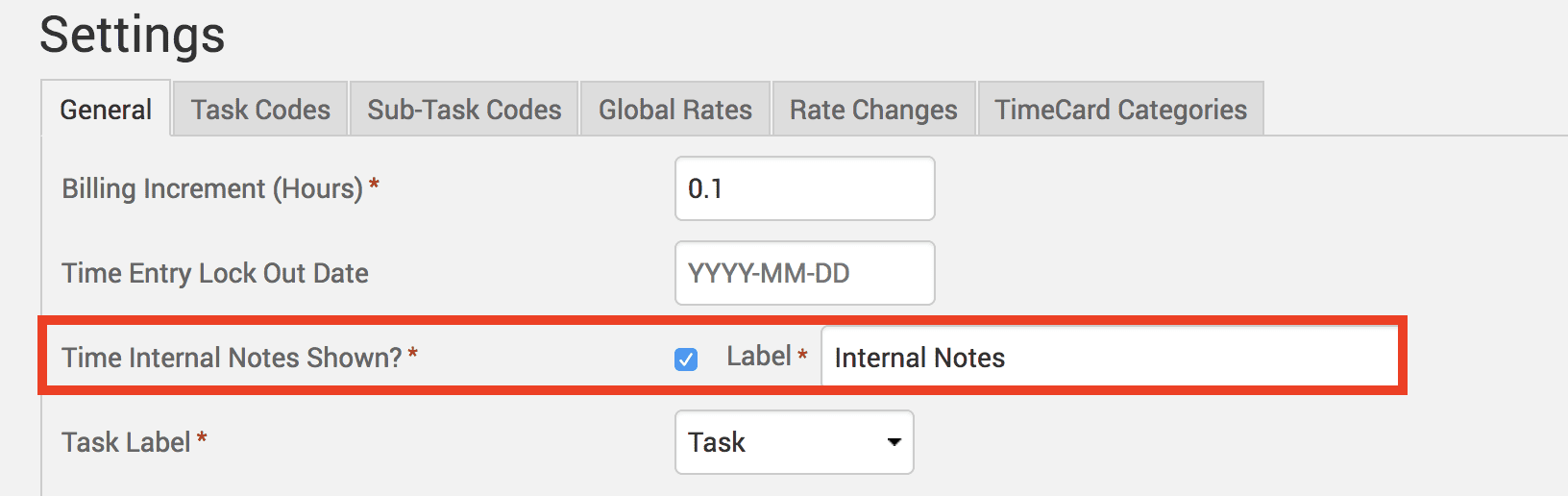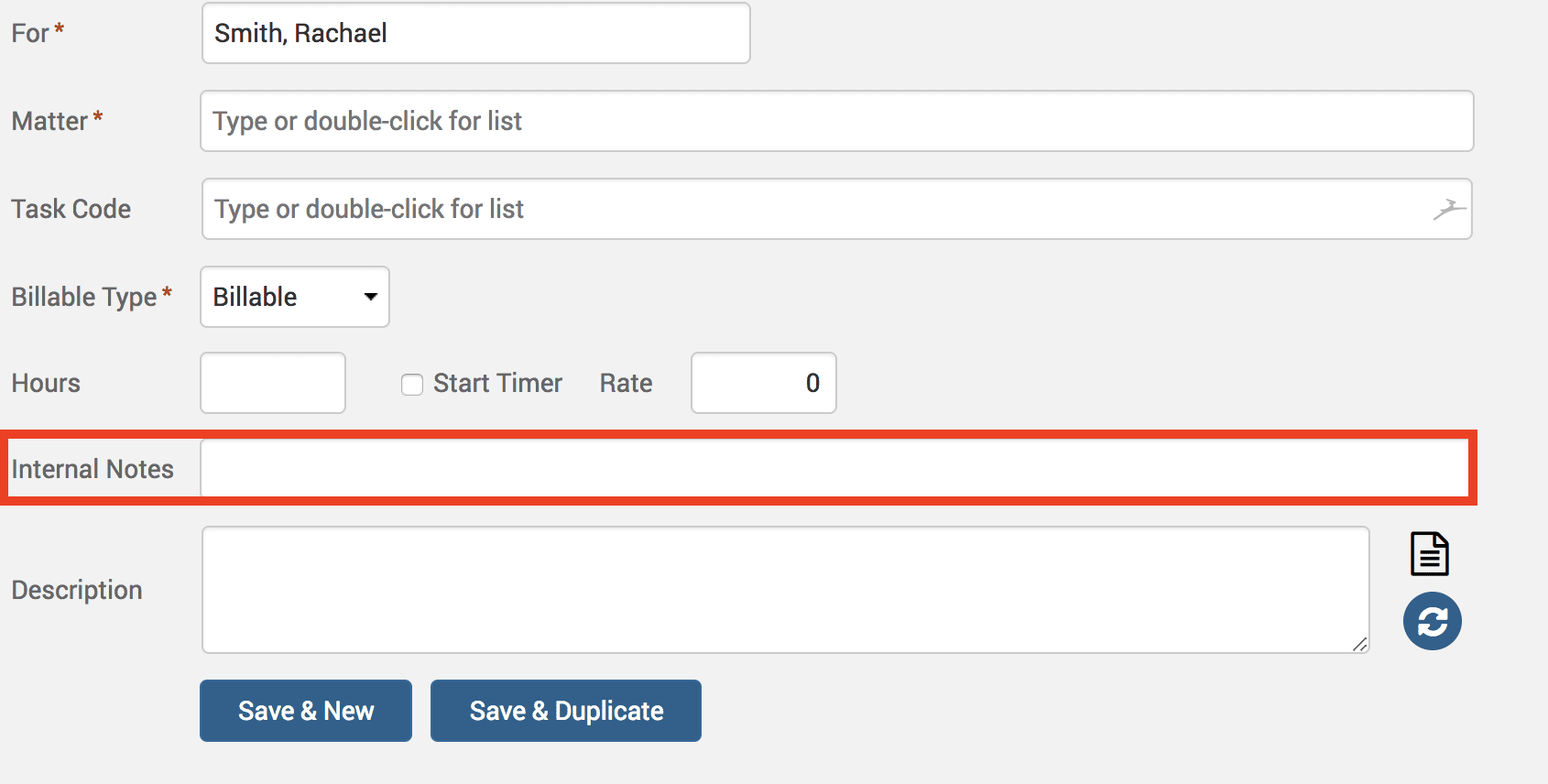Tip of the Week: Internal notes for time entries


Internal notes can often be needed when working on certain types of matters that need additional details held against the entries for future reference. TimeSolv allows users to create internal notes against specific time entries. By utilizing internal notes for time entries, users can keep notes about the work that is performed on the related matter and can easily pass that data on to their colleagues who may also be working on the same matter. This week’s Tip of the Week takes a look at how you can enable internal notes for time entries, and where this feature can come in useful.
To enable the internal notes field for the time entry page, as an administrator user, head under Time>Settings. Check the ‘Time Internal Notes Shown?‘ checkbox, and click save. When the user hits save, they will see a ‘Label’ field appear next to the checkbox which allows the user to customize the attached label for ‘internal notes’.
The user will find the new field appear on the time entry screen.
There are several uses for the internal notes feature:
- Enabling internal notes field will allow the user to record any notes for internal use for a specific time entry that the user does not wish to appear in clients correspondence.
- When the user runs a time entry report, internal notes will be shown for the benefit of a well-informed report analysis.
- When exporting time entries, all internal notes will be exported too so there is no loss of details held against specific time entries when executing an export.
If you’d like TimeSolv support to help you with internal notes for time entries, please call 1.800.715.1284 or Contact support.
wherever you do.
TimeSolv in action.