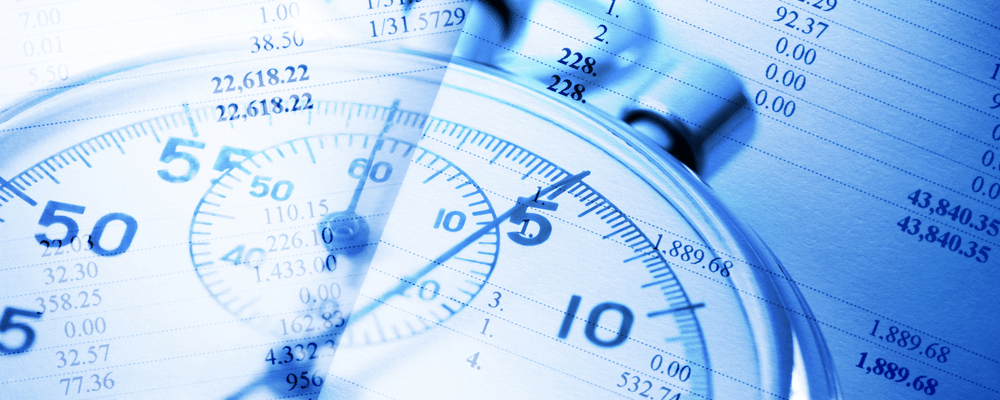Our Tip of the Week today is a new feature just released in our reports. Many customers have asked that our invoice summary have the ability to include payment allocation information in the report. That feature has now been implemented.
In the Reports area of TimeSolv, under the Invoices, Payments and Trusts category, you’ll notice our Invoice Summary now says Invoice Summary with Payment Allocations. When you select that report, you now have the option to include your payment allocations with the report by checking the Payment Allocations box.
By default, Payment Allocations are NOT included in the report. You must check the box to add that information to your report.
Once you’ve generated your report, you’ll now have a very detailed look at each client and the payments that have been allocated to both expenses and fees and any balance due.
If you’d like more help on learning about our updated Invoice Summary, call us at 1.800.715.1284, email us at support@timesolv.com or Contact support.