Tip of the Week: Summarizing Time Entries


So, let’s say you’re working on several matters in the space of a day, and are constantly switching your tasks up on our app to log time as you do it. This often ends up with the user having multiple Time Entries for the same matter in a day. This can result in a messy and unnecessarily overpopulated invoice when it comes to billing the time out to clients.
That’s why TimeSolv’s rolled out a ‘Summarized’ checkbox so that all Time Entries logged for the same Matter on the same day are combined into one single Time Entry shown on the invoice.
This feature is enabled under individual Task Codes. Click under Time>Settings>Task Codes. Open the Task Code to edit it, and ensure the ‘Summarized?‘ checkbox is enabled.
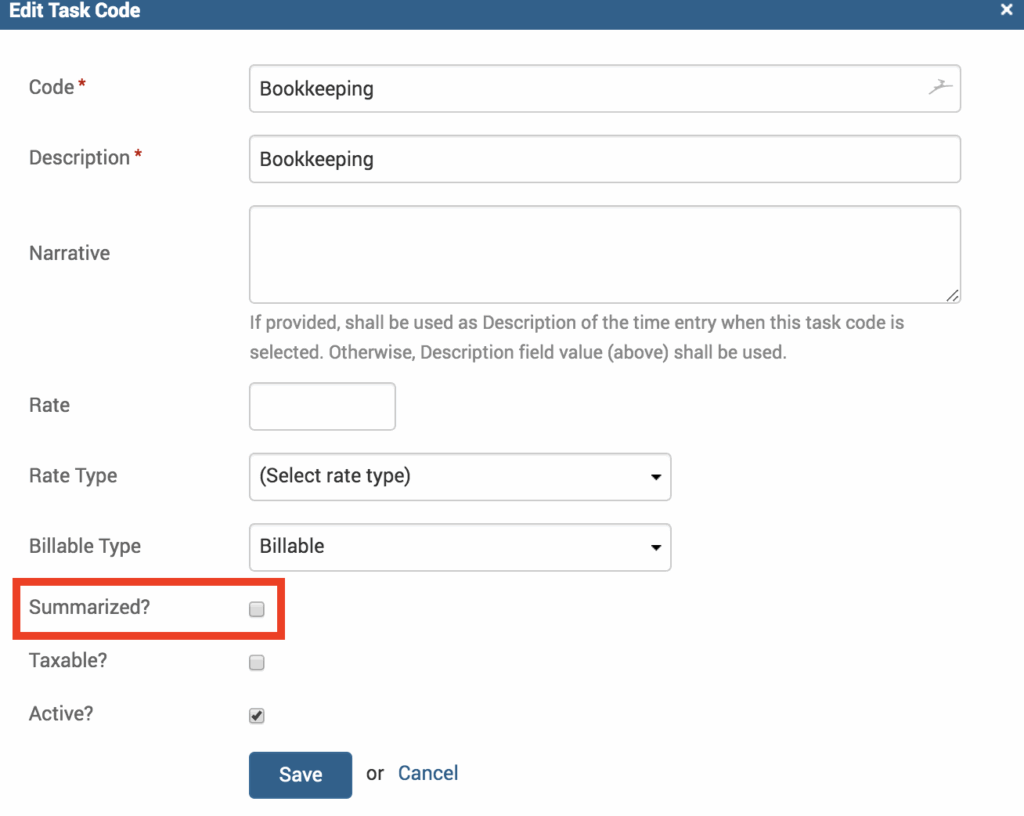
The following field entries must be identical for the Time Entries to be summarized:
Timekeeper
Task Code
Sub-Task Code
Matter
Date
Plan Task To-Do
If you’d still like more help with working out how to summarize Time Entries, please call us at 1.800.715.1284, email us at support@timesolv.com or Contact support.
wherever you do.
TimeSolv in action.





