Tip of the Week: Task Code Groups


TimeSolv uses Task Codes (also known as Activity Codes) as predefined task descriptions that can be associated with Time Entries. You can even specify a unique rate for the work described. By default, a task has no rate associated with it. However, Timesolv’s ability to support hourly and task-based rates provide additional rates flexibility. With the addition of being able to create Task Code Groups, users have the ability to limit Task Codes made available to Timekeepers or specific Matters. This week’s Tip of the Week will walk you through how to create and apply Task Code Groups.
Click under Time>Setttings>Task Code Groups tab. Click on the ‘New Task Code Group‘ button and a window will pop up allowing you to specify the Task Code Group name and the codes to be included in that group.
The Task Codes screen will show which groups the code is included in.
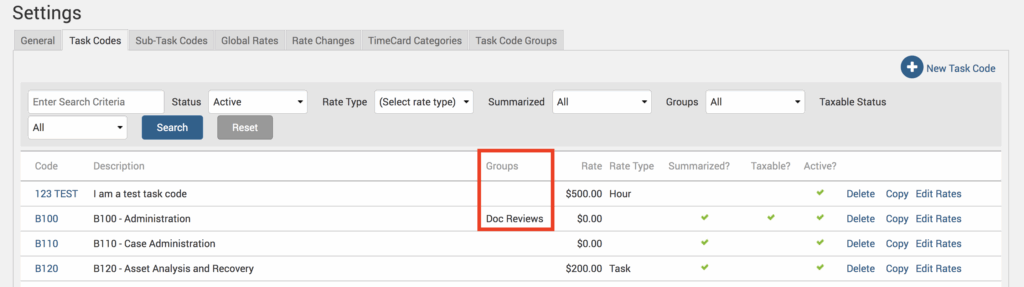
To associate a Task Code Group with a Matter, click under Clients>Clients & Matters>[Matter name]. Under the ‘General‘ tab, there is a new field named ‘Task Code Group‘. If nothing is selected in this field, all Task Codes will be made available for this Matter. If one or more Task Code Groups are selected, only the selected ones will be displayed when entering Time or Expense against this Matter.
Similarly, to associate a Task Code Group to Timekeeper, head under Account>Timekeeper screen. The same rules as above apply for Timekeeper Task Code Groups selection too.
If Task Code Groups are specified both at Matter and Timekeeper level, only the codes common between them will be made available for use.
If you’d like to contact TimeSolv support for help, please call 1.800.715.1284 or schedule a FREE 30-minute session now!
wherever you do.
TimeSolv in action.





