Tip of the Week: Time Entry Approvals


Approval systems can be an essential tool for ensuring quality control for your valuable clients. TimeSolv allows you to dictate approvals for entries created against certain Matters or entries created by certain Timekeepers. Reviewing your employees’ work can also serve as a dependable teaching method for reflecting your business’s standardization and internal process.
Part of TimeSolv’s approval process system enables multiple level approvers. With this functionality, previously multiple level approvers could not see which approval stage/level the entry was on. That’s why TimeSolv’s latest product release made the update to allow users to now view an ‘approval level’ column displaying the current stage for the entry. What’s more, when you hover over the numbered approval level, you can see the full list of approval stages set up, with the current stage indicated in green.
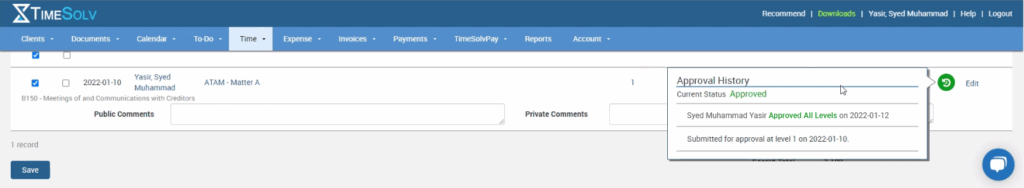
In addition to this, we have an ‘Approval All Levels’ checkbox at the top of the list (next to the top ‘Save’ button). Firm Admin users can focus on getting an entry approved quicker by using this checkbox to bypass any other pending approval stages.
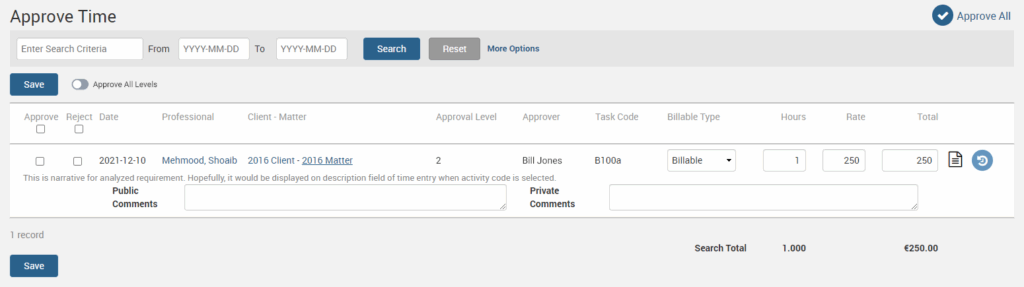
For more details on setting up entry approvals, creating approvers, and approving entries, refer to our Knowledge Base article.
If you’d like to contact TimeSolv support for help, please call 1.800.715.1284!
wherever you do.
TimeSolv in action.






