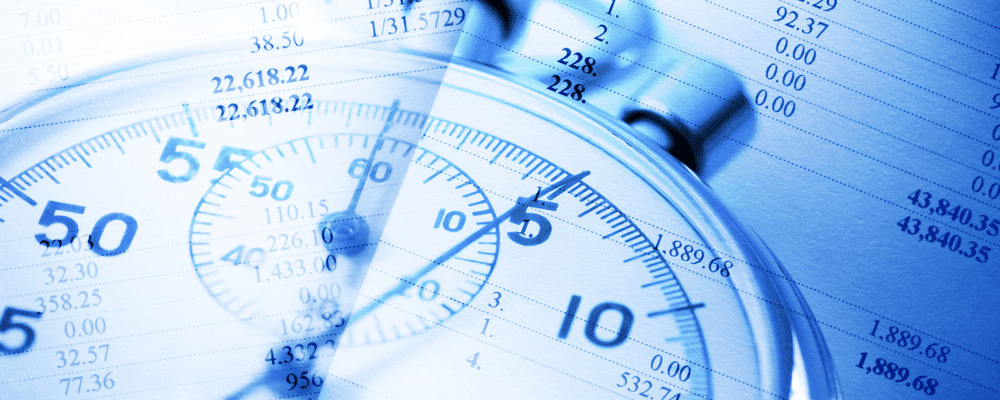Previously, users could only see the elapsed time on our web app by pausing the timer on the Time Entry screen and starting again. That’s why TimeSolv saw it necessary to roll out the new ability to view the elapsed time when a timer is running from any place in the TimeSolv web app.
So now whenever a time entry timer is running, it appears on the header of the TimeSolv web app, and remains visible from any screen you view in the app.
Users can stop the timer by clicking on the rotating clock icon. Once stopped, the timer will disappear from the header and the time entry will be saved.
In addition to this, hovering your mouse over time will show the time entry details.
If you’d like more help with understanding our timer feature, please call us at 1.800.715.1284, email us at support@timesolv.com or Contact support.