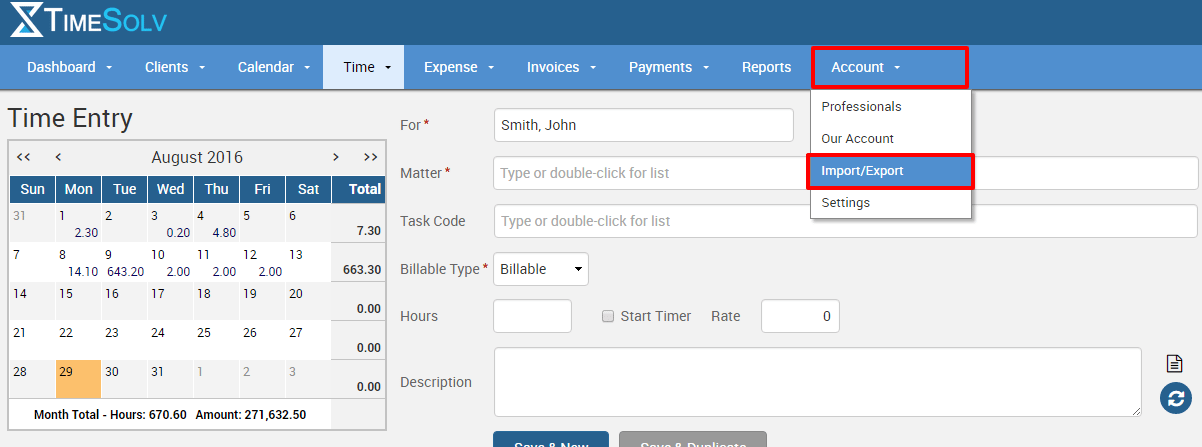Tip of the Week: Creating Backups


Let’s start with a fact. TimeSolv has been in business since 1999 and has never once had a data security breach or had data lost. Many clients chose TimeSolv because of our longevity and maturity as a company in handling their data. We take your data security very seriously.
Onsite backups are performed in real-time with maximum delay of 5 minutes on a redundant database server, using Amazon AWS Data Centers. These centers are built in clusters in various global regions. All data centers are online and serving customers; no data center is “cold.” In case of failure, automated processes move customer data traffic away from the affected area. All data is kept within the United States.
That being said, we know many firms want to backup their data as well, and store it in their own secure environment. Our Tip of the Week looks at the several options for you to export your data, as much or as little as you’d like.
Choose Import/Export under the Accounts tab when logged into TimeSolv to see all your options in backing up your own data.
If you choose the Export tab, you’ll see a choice of numerous different entities you can download to an Excel file. This is a great option if you only want to download certain things, like your client list or ledger entries.
TimeSolv also offers a complete backup plan for $19.95/mo. Our Automatic Data Backup service emails you a copy of your entire data file, containing everything in TimeSolv on the schedule you select, daily, weekly or monthly. You can also password protect the file, if you choose.
We strongly believe in the ethic that the data in TimeSolv is YOURS, not ours, and will always make it available to you.
wherever you do.
TimeSolv in action.