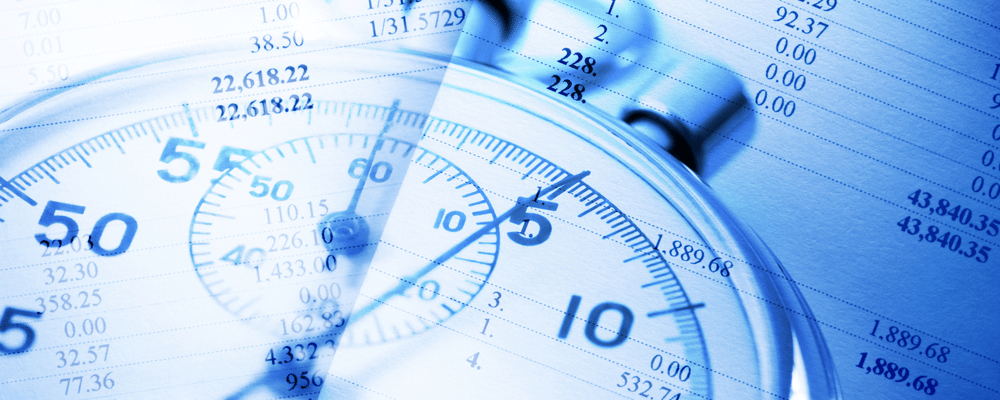If you’re a solo or small firm, you’ve probably contracted out some work that your firm couldn’t handle alone. Our Tip of the Week will show you the right tools to track the work done by contract attorneys and generate commission reports to accomodate whatever kind of payment arrangement that’s been made.
It’s very easy to set up your contracted help as a timekeeper in TimeSolv. Simply go under the Account tab to Professionals and create a new professional. From there you can choose whether the professional is an Employee or Contractor. You can then set the commission rate you’ll pay your contractor.
You can also lock down the permissions so your contract help can’t see any other entries, invoices, clients, etc. while they are using TimeSolv. Essentially, allow these timekeepers to see as little or as much as you feel comfortable with.
After your contractors are set up, they simply log-in to TimeSolv with their own credentials and log time and expenses for the matter that’s been assigned to them by you.
When if comes time to determining the commission to be paid to your contract help, we’ve got you covered there as well. In the Reports section, simply choose the Revenue and Commission report under the Performance category. From there you can customize the report as needed to show the revenue generated by that timekeeper and the commission that’s owed them.
When the work is done by your contract attorneys, move their status to Inactive in the Professionals section of your Account to ensure they are not included as timekeepers when billed by TimeSolv.
If you’d like more help learning about how to use contract attorneys in TimeSolv, call us at 1.800.715.1284, email us at support@timesolv.com or Contact support.