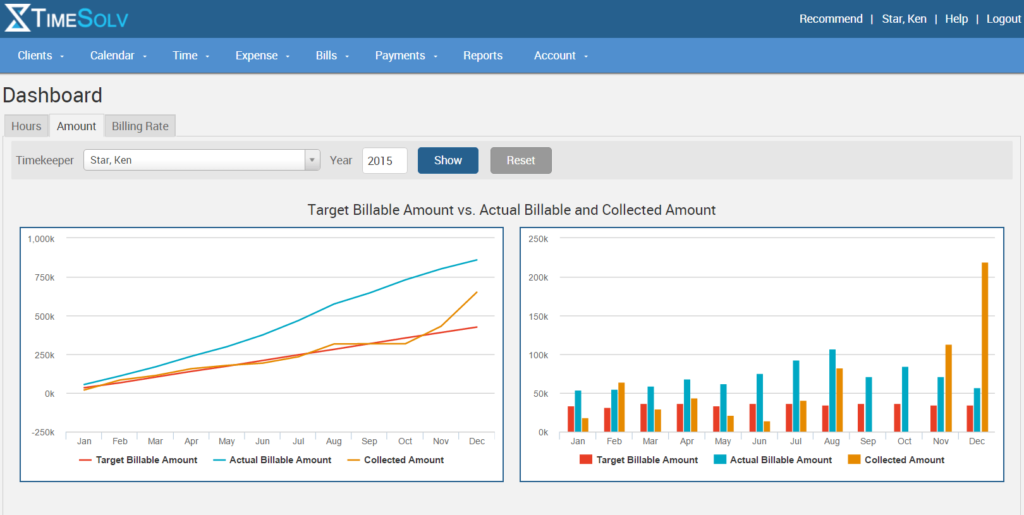Today, I’d like to circle back to a great new feature we introduced back in March. Our Timekeeper Dashboard lets timekeepers easily track their billable hour progress throughout the year against the goal that’s been set. Firm managers can also quickly compare billed hours to the amount of revenue that’s been collected and track their firms profitability.
This feature in one cornerstone of TimeSolv’s effort to provide the tools you need to increase your revenue. Combine this with our Legal Project Management tools and you have a powerful one-two punch allowing you to know how profitable your firm is in real time. No more waiting and hoping when you send out invoices each month.
Watch this video below to see all the different features of the Timekeeper Dashboard.
Ready to get going?
Ok, you’re fired up, ready to implement this cool feature, so now what?
We have an entire section of our help site dedicated to helping you enable the dashboard for your account, set permissions, create the annual targeted hours and rate for each of your timekeepers and more.
And as always, we offer dedicated one-on-one training with our support staff who can walk you through the process. Contact our support team,