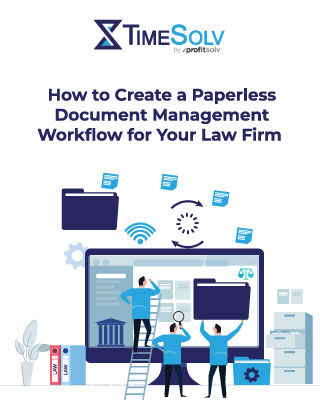Are you tired of navigating through bloated legal billing software packed with features that promise the world but deliver little in terms of efficiency?
It’s a common frustration among law firms. They find themselves entangled in complex systems that do a lot, although not very well.
This struggle is about more than cumbersome software. It’s an issue that impacts a law firm’s operations. Overloaded systems often lead to inefficiencies and ineffective billing management. As a result, law firms lose time on administrative processes that they could otherwise spend on client matters and business development.
But there is a better way ahead.
The cost of unwanted features: Understanding the financial implications for law firms
Superfluous features in your law firm’s software can lead to financial burdens in several ways:
- Software costs increase exponentially with features used. If you’re not using them, that money goes down the drain.
- If feature sets overlap between different software solutions, your practice is incurring unnecessary expenses.
- Unnecessary features can create confusion among attorneys and legal staff, who may not be clear on how (or whether) to use the features. This confusion can cost you time and resources.
- Software with unnecessary features may be more complex to manage and keep updated.
Over time, these seemingly minor issues can significantly strain a firm’s financial health, emphasizing the need to select software that aligns closely with actual needs and supports financial sustainability.
How to Create a Paperless Document Management Workflow for Your Law Firm
To provide your clients with the best value possible, consider setting up paperless
document management workflows.
Don’t know where to start? Consider this your step-by-step map to creating a more efficient, eco-friendly law firm.
Download our free guide to create a paperless document management workflow for your law firm today!
Selecting tailored solutions: Strategies for law firms to identify and implement customizable billing software
Law firms don’t need software that has all the features. They need software with the right features for their firm. Here are actionable strategies for identifying and implementing customized billing software.
Identify firm-specific needs
- Assess current processes: Begin by reviewing your current billing processes. What works well, and where are improvements needed? How can software support these processes?
- Consult with key stakeholders: Engage with attorneys, administrative staff, and IT personnel to understand their challenges and requirements.
- List essential features: Create a list of must-have features based on your assessment and consultations. Prioritize features that directly contribute to your firm’s billing efficiency and accuracy.
Evaluate software offerings
- Research available options: Look for software solutions that match your list of features essential for your practice. Prioritize those designed specifically for legal billing.
- Request demos and trials: Take advantage of demos and free trials to see how each software performs in real-world scenarios.
- Check customization capabilities: Ensure that you can customize the software to fit your firm’s unique workflows and processes.
Implementing the Solution
- Choose a scalable option: Select software that can grow with your firm, accommodating future needs without becoming overly complex.
- Plan for a smooth transition: Develop a transition plan that includes data migration, staff training, and a phase-out of the old system.
- Monitor and adjust post-implementation: After implementation, regularly review the software’s performance. Be open to making adjustments as your firm’s needs evolve.
By following these steps, law firms can navigate the selection and implementation of a billing software solution tailored to their needs. This approach ensures that the chosen system enhances operational efficiency without overcomplicating processes.
User adoption: Overcoming resistance to new software
Adopting new legal billing software can often be met with resistance. Here are some strategies to help your law firm facilitate smoother transitions.
Understanding the user perspective
- Identify concerns: Engage with your team to understand their apprehensions about the new software. Common concerns might include the complexity of features or the learning curve associated with the new system.
- Highlight relevant features: Show how the new software addresses challenges they face with the current system. Emphasize features that will directly improve their daily tasks.
Training and support
- Tailored training programs: Develop training sessions specific to the roles and responsibilities of different users within the firm.
- Continuous support and feedback loop: Establish a support plan for users. Implement a feedback loop to continuously improve the training based on user experiences.
Communicating benefits
- Focus on benefits, not features: In communications about the new software, emphasize the benefits (such as time savings, ease of use, and improved billing accuracy) rather than detailing every feature.
- Regular updates on progress: Keep the team informed about the implementation process, successes, and how the software is helping improve operations.
By understanding user concerns, providing role-specific training, implementing gradually, and focusing on the benefits, law firms can overcome resistance and facilitate a smoother transition to new billing software. This approach eases the adoption process and ensures that the new system is used effectively, maximizing its potential benefits for the firm.
TimeSolv: A study in efficiency
TimeSolv is an industry-leading legal billing solution, offering a blend of customization, efficiency, and user-friendliness that makes it ideal for law firms seeking streamlined billing processes:
- Customization for specific needs: TimeSolv is highly adaptable, allowing firms to tailor its features to their unique billing processes and client management styles.
- Intuitive user interface: The platform’s design is straightforward and user-friendly, reducing the learning curve and enabling quick adoption within law firms.
- Seamless integration: It integrates effortlessly with other essential tools, such as QuickBooks and Xero, facilitating a smooth operational workflow.
- Comprehensive support and training: TimeSolv provides extensive support and training resources, ensuring firms can maximize the software’s capabilities and benefit from its full potential.
This combination of features makes TimeSolv a prime choice for law firms looking to optimize their billing practices with a solution that’s both effective and tailored to their needs.
Are you ready to trim the fat from your software stack? Sign up for a free trial today.
FAQs
How do I identify essential features in legal billing software tailored to my law firm’s specific needs and avoid paying for extras?
To identify essential features in legal billing software tailored to your law firm’s specific needs, start by analyzing your current billing processes and pinpointing any gaps or inefficiencies.
Talk with your legal team and administrative staff to understand their daily challenges and requirements. This approach will help you create a focused list of must-have features, ensuring you invest in software that meets your firm’s unique needs without the burden of unnecessary extras.
How to Create a Paperless Document Management Workflow for Your Law Firm
To provide your clients with the best value possible, consider setting up paperless
document management workflows.
Don’t know where to start? Consider this your step-by-step map to creating a more efficient, eco-friendly law firm.
Download our free guide to create a paperless document management workflow for your law firm today!