Tip of the Week: Accessing Invoices from Matters


Whatever the size of your law firm is, each employee has their role in completing various tasks, and legal billing software makes this process a whole lot easier by increasing efficiency and profitability. Sorting through payments, invoices, and WIP is suddenly less complicated when you utilize the benefits of TimeSolv. One example is the amount of past and present invoicing information you can access directly from your matter.
Just head over under Clients>Clients & Matters>[Matter name]>Invoices tab. There are numerous benefits to viewing invoices under this screen; firstly, you can download the invoices directly from under the Matter by clicking on the download button link.
You can view WIP (work in progress) and balance due details for the Matter. WIP will provide you with detailed information to effectively manage your Matters especially if they are on a budget. You can see clearly what has been billed, and what is available to be billed (WIP). This will help guide the overall billing process for each Matter, while also identifying any potential overrun.
You can even enter in Payments by clicking on the dollar sign to lead you to the Payments screen. Or, if you have recently started using TimeSolv you can enter in any previous balance that this Matter needs to carry forward into the system.
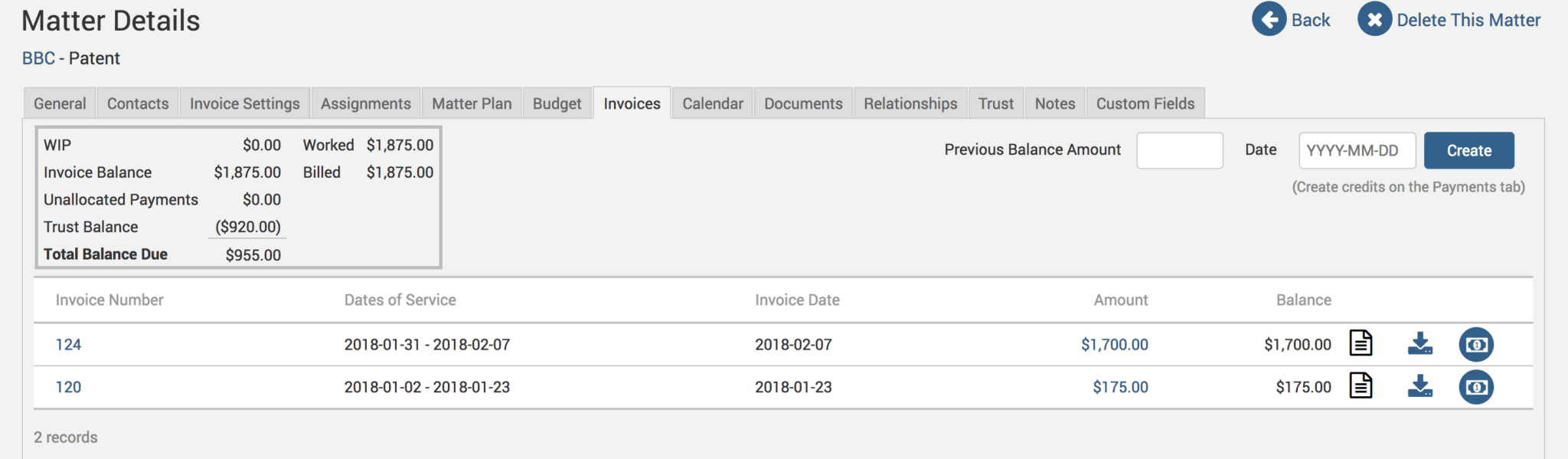
If you’d like more help with our Matter/Project related Invoices please call us at 1.800.715.1284, email us at support@timesolv.com or Contact support.
wherever you do.
TimeSolv in action.





