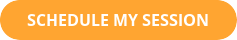Tip of the Week: Re-arranging Entries on a Draft Invoice


Sorting your Time and Expense entries on a draft invoice is super easy with TimeSolv. We explore how to do this with this week’s Tip of the Week.
To start changing the order of entries, click on the dollar amount of the draft invoice to revise it. You’ll then select either the Time or Expense tab to view the entries. Here you’ll see a ‘Sort Order’ column that allows you to assign numerical values to your revised entries.

As you enter a value for the sort field, the entries instantly change for any given day. Skipping numbers at the sort field allows you to have more entries that could automatically be re-sorted.
This feature allows users incredible flexibility on the order Time and Expense entries will be displayed on the final invoice.
wherever you do.
TimeSolv in action.