Tip of the Week: Revamped Draft Invoice Edits Screen


TimeSolv recently rolled out a new update improving the user interface of our Draft Invoice Edits screen. We’ve added a list of useful invoice related details on the screen so that when you attempt to make an edit to a draft, you have all the information you need under the same screen to make informed edits and help track previous edits. This week’s Tip of the Week will show you what these changes are.
When you go under Invoices>Drafts, click on the dollar amount against the listed invoice to reach the Draft Invoice Edits screen.
You’ll see a series of new features on the screen. Here’s a list of the new information being displayed in front of you:
- Invoice Total
- Invoice Date
- Invoice Due Date
- Grace Period
- Payment Terms
- Interest Rate
- Last Sent By
- Consolidated?
- Split?
- Created By
- Created On
- Last Changed By
- Last Changed On
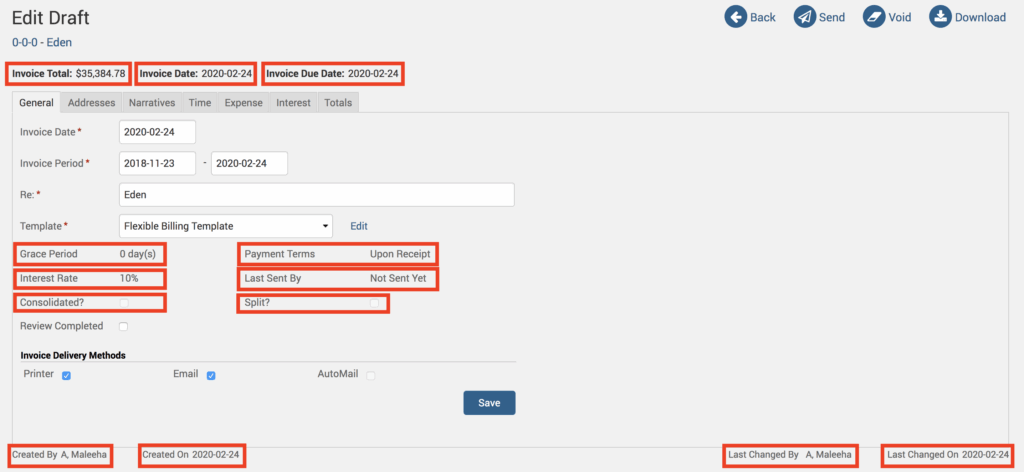
TimeSolv is always striving to improve our app to make it the best of its kind and give our users the most productive and profitable tool. This new feature helps our users become more efficient in their invoice editing process.
If you’d like TimeSolv support for more help in understanding changes to our Draft Invoice Edits screen, please call 1.800.715.1284 or Contact support!
wherever you do.
TimeSolv in action.





