Tip of the Week: Unlocking the Power of Customization – Introducing the Option to Download Firm View or Client View of Your Invoice


TimeSolv is excited to introduce a new feature that empowers you with even greater control and customization over your invoices. At TimeSolv, we are always striving to enhance our services and provide you with the best tools to streamline your billing processes. With that in mind, this week’s Tip of the Week presents the new option to download either the “Firm View” or “Client View” version of your invoices.
What are the “Firm View” and “Client View”?
Before we dive into the details of this feature, let’s clarify what the Firm View and Client View are. The Firm View refers to an invoice format that is tailored for your firm’s internal use. It may contain additional details, itemizations, or internal references that are not necessary for your clients to see.
On the other hand, the Client View is designed to present a clean, concise, and client-friendly version of the same invoice. It ensures that your clients receive a professional and clear representation of the services provided.
More Flexibility, More Control
With our latest update, you now have the flexibility to choose which version of the invoice you want to download. Whether you need the detailed Firm View for internal record-keeping or the polished Client View to impress your customers, the choice is entirely up to you.
How to Download Your Preferred Invoice View
Downloading your desired invoice view is quick and straightforward. When you access your Draft or Sent Invoices screens, you will notice a download button at the top of the screen or a download icon at the end of each invoice entry. Simply click on it, and a popup dialog will appear, giving you the option to choose between the Firm View or Client View.
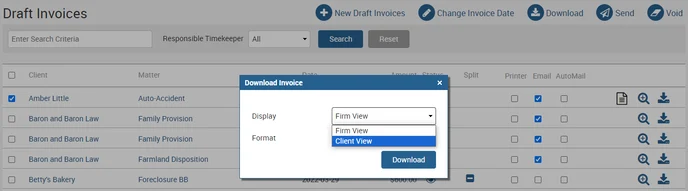
Setting Up Your Invoice Views
For those interested in learning how to set up your invoices to display the Firm View and Client View, we have a step-by-step guide ready for you. Just click here to learn more about our Flexible Billing Template and how to customize your invoice settings to your liking.
A Smooth and Efficient Billing Experience
We understand that every firm is unique, and their invoicing needs may differ. With this new feature, we aim to give you more control over your billing process and enable you to tailor your invoices to suit your specific requirements. Our commitment to improving your experience with our platform is an ongoing journey, and we look forward to bringing you even more exciting updates in the future.
wherever you do.
TimeSolv in action.





