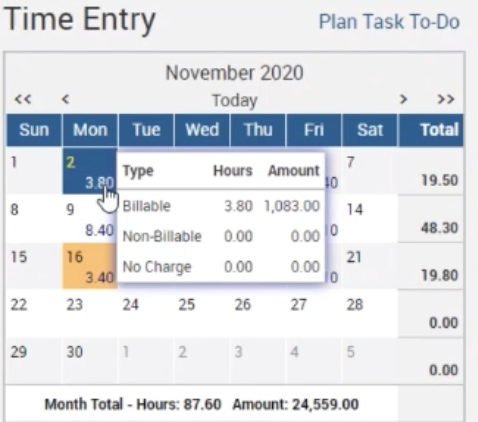Tip of the Week: View Billable, Non-billable, and No-charge Time on the Calendar


TimeSolv now allows users to view daily and monthly totals for Billable, Non-Billable, and No-Charge Time so that you can quickly view how much Time for each billable type has been recorded for the month on the Calendar of the Time Entry. Having this handy feature is just another way for you to save time! This week’s Tip of the Week takes a look at the new Calendar Time summary feature.
Under the Time Entry screen, hover your mouse over any day of the month. When users hover their mouse on the daily, weekly or monthly totals, the hour and amount breakdowns for the different billable types are displayed in a tooltip.
One of your most important contributions to the firm’s work is in your Time Entries. That annoyance with the billing process creep can creep into Time Entry habits, and mistakes can cause major damage to your reputation. Better management of your time will improve your everyday legal Time Entry practices.
If you’d like to contact TimeSolv support for help, please call 1.800.715.1284 or Contact support!
wherever you do.
TimeSolv in action.