Tip of the Week: Easily see who you are an approver for


As we’ve written before, TimeSolv has robust approval features to make sure time and expenses are not making their way to an invoice if they shouldn’t. However, there was not a great way for you, as the approver, to see in one place all the professionals you were assigned to approve time for. Until now, and that’s our Tip of the Week.
Previously, when viewing professionals, the only option to see who’s time you were set up to approve was to navigate to each individual timekeeper and click on the Manage Approvers button. That could take time if you have many associates who you approve time for. Now to see all the timekeepers who’s time you can approve, just go to your own profile under Account -> Professionals.
At the bottom of the left column you’ll now see an additional button labeled Approver For that will display all the timekeepers whose time and/or expense entries you are assigned to approve.
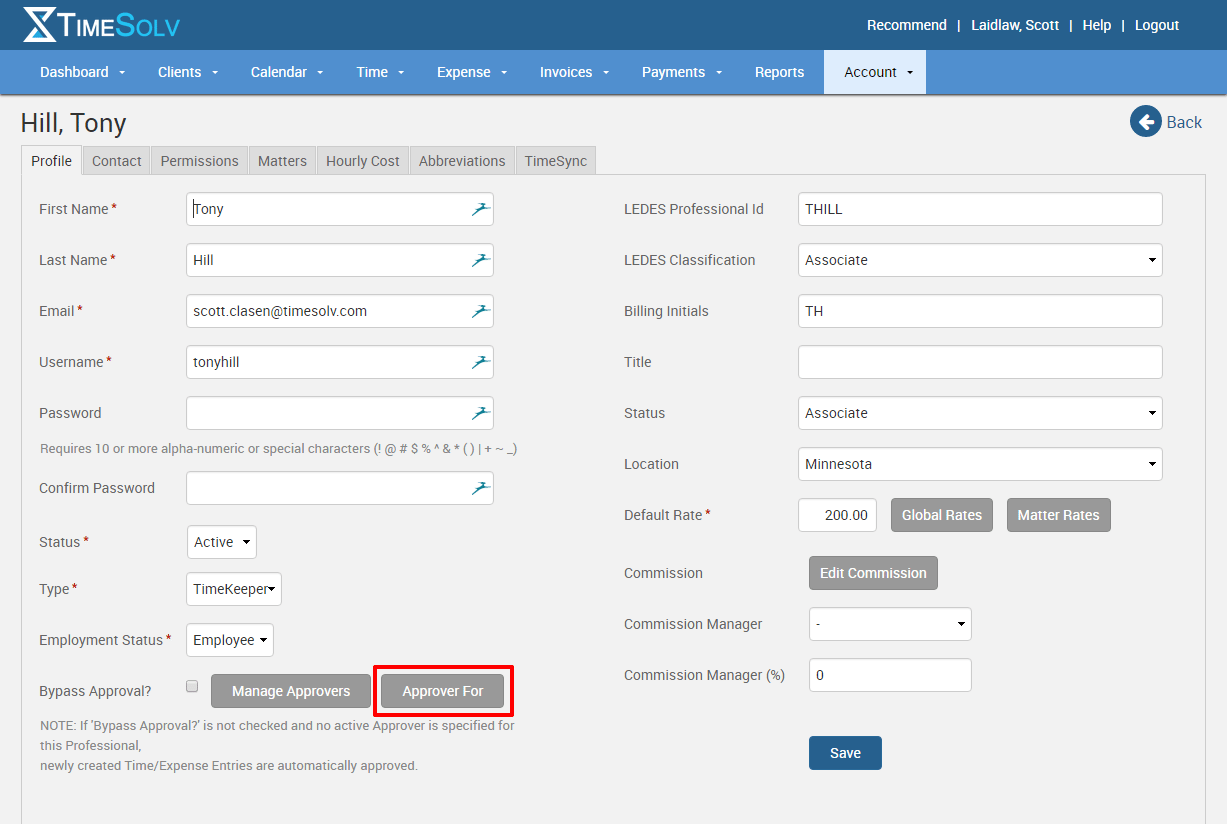
If you need a refresher on how to set-up the approval process in your TimeSolv account, read our blog post here.
If you’d like more help with with approvals, call us at 1.800.715.1284, email us at support@timesolv.com or Contact support.
wherever you do.
TimeSolv in action.





