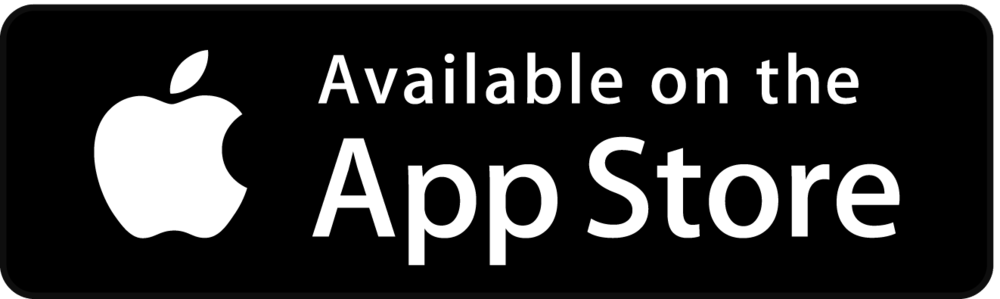Tip of the Week: Mobile App for iPhone and Android


Continuing on our theme from last week’s tip, we’re continuing our look at how to use and access TimeSolv when you’re not on your computer or not online.
The best part of using cloud-based, online software is the ability to access the system anywhere and that includes on-the-go with your ubiquitous smartphone.
TimeSolv has developed a mobile app for both iPhone and Android users that allows you to easily track your time for clients and matters, add notes, adjust the rate on the fly, essentially do everything you normally do when making a time entry on your computer. Then you just hit sync and next time you’re logged into TimeSolv on your computer, you’ll see the entries made with your mobile app.
It really is that simple and easy, which is exactly how TimeSolv was built, knowing you want to quickly and effortlessly enter your time and focus on the work at hand, not fiddling with a mobile app.
When it comes to your iPad or tablet, we have you covered there too. We don’t have a specific mobile app for tablets, however the TimeSolv software running through your tablet’s browser has been optimized to size and scale based on your screen-size, so you have the fully functioning TimeSolv application at your fingertips in an easy to use layout.
TimeSolv’s mobile apps are available to download now in both the App Store and Google Play.
wherever you do.
TimeSolv in action.