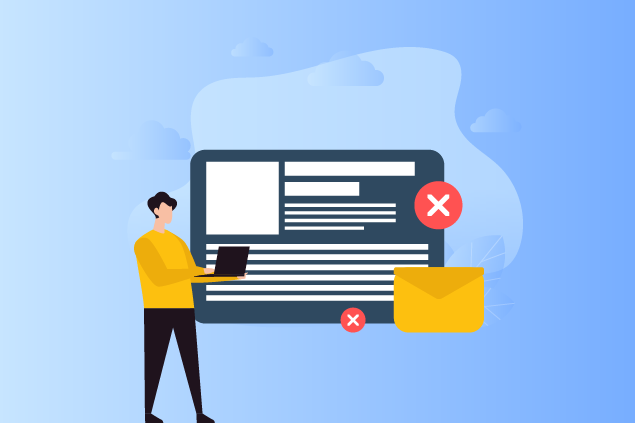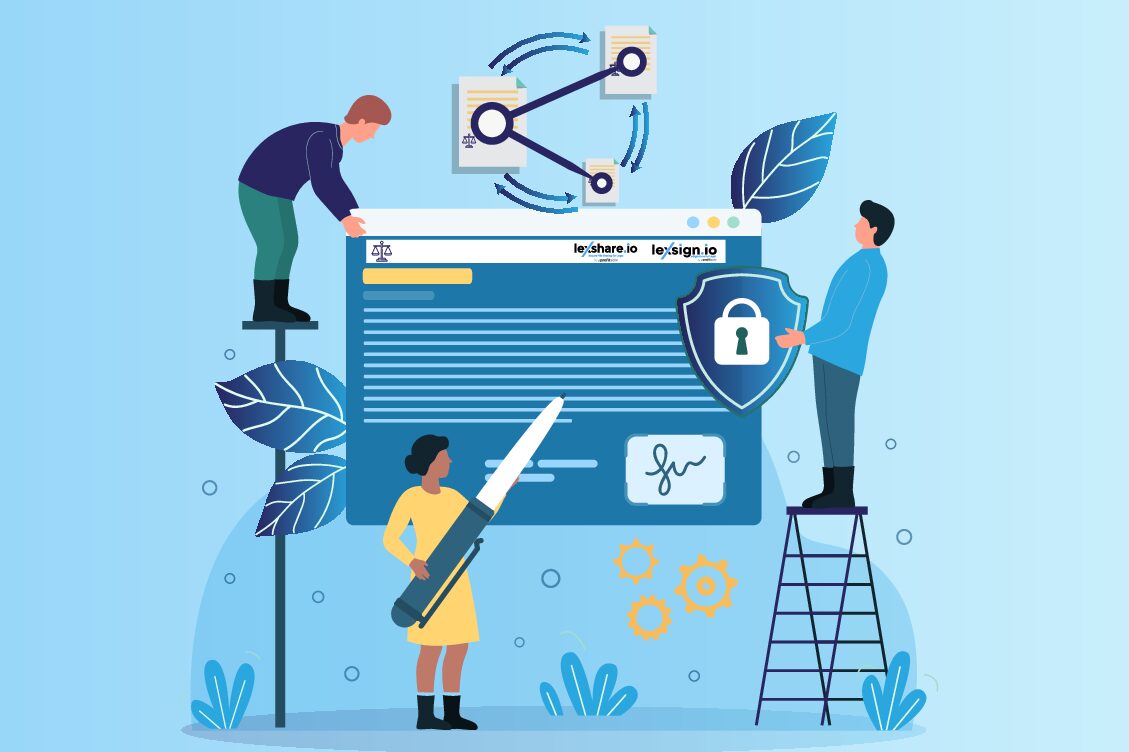Note: This post has been updated on 31st of December, if you are a returning reader use this link to jump on the extension of the post.
Many lawyers have no idea what LEDES billing is or how to use it. This is largely due to the fact that most attorneys use their billing system for the sole purpose of inputting their tracked time. But for law practice leaders looking to improve their firm’s billing processes, LEDES can be a useful and effective resource. While a basic understanding about the benefits of LEDES is useful, it’s even more important to choose a legal billing software that helps you and your staff incorporate it seamlessly.
What is LEDES
LEDES stands for Legal Electronic Data Exchange Standard. The format was created by the Legal Electronic Data Exchange Standard Oversight Committee, a non-profit organization formed in 1995 for the purpose of “creating and maintaining open standard formats for the electronic exchange of billing and other information between corporations and law firm.”
The committee set out to develop legal billing standards which would “meet the needs of corporations, law firms and legal industry software vendors.” Their stated goal was to establish a uniform standard for keeping bills simple and unambiguous, while also keeping attorneys from having to provide extraneous information on their invoices.
LEDES was created with the goal of meeting five basic principles:
Keep the billing process simple
Make bills unambiguous to cut down on questions and confusion
Minimal deviation from existing legal billing formats
Only require data that law firms can provide from their existing financial systems
Meet the legal billing needs of law firms, as well as corporations and the legal industry as a whole
To meet all of these goals, the LEDES Oversight Committee created billing formats for law firms to use when invoicing their clients. These standards are now widely used across the domestic and international legal communities.
Who uses LEDES
Depending on your firm’s areas of practice, you may not be familiar with LEDES billing. It is most often used by attorneys when handling various types of personal injury law, including:
- Bodily injury
- Property damage
- Workers compensation
- Homeowners insurance disputes
LEDES billing is often used for matters involving a third-party clearinghouse, which is typically an insurance company. Though these clearinghouses typically work with hundreds of law firms, LEDES billing makes the processes easier with the use of one centralized billing format.
Implementing LEDES
The LEDES system uses a text-based format, so it appears as a text file when completed. There are no formatted columns, which can unfortunately make it difficult to comprehend by individuals who aren’t familiar with it. LEDES billing statements can also be a challenge to generate for law firms that must do so manually.
Not all accounting systems can handle LEDES billing. For example, while QuickBooks is suitable for many accounting tasks, LEDES billing is not on that list. To create a LEDES invoice in QuickBooks, law firm staff must export the data and convert it to LEDES by utilizing additional software or creating an invoice manually.
This may not be a major issue for a couple of matters, but for firms with numerous LEDES billing cases, these extra steps can be time consuming and inefficient. Manually formatting numerous invoices takes up a lot of valuable time and firm resources. These law firms need a legal billing system that quickly and accurately generates LEDES invoices.
Incorporating LEDES with TimeSolv
TimeSolv’s legal billing software provides law firms with the tools to effortlessly create LEDES invoices. Auto formatted to the exact specifications of the LEDES billing system, TImeSolv allows you to easily upload client data and generate LEDES compliant invoices.
To fulfill these tasks, the program will request specific data needed to fulfill the standard requirements for the LEDES format, including:
- Tax ID information
- LEDES Timekeeper ID and LEDES Classification
- Task and Activity Codes
- Timekeeper Hourly Rate
- Bill Delivery Method
- Client LEDES IDs
- Delivery Email Addresses
- Client Matter IDs
TimeSolv also guides your law firm staff through the processes necessary for compliance with LEDES formatting. With the TimeSolv application, you can be assured that your invoices are comparable with those generated by large firms nationwide and compatible with the billing requirements of your major clients.
TimeSolv offers several additional resources to help your staff with LEDES billing. For example, you can program the system to automatically email you a copy of the billing statement. You can request a copy in the LEDES format, as well as an easier-to-read PDF version.
To make the implementation process easier, the company offers you and your law firm staff step-by-step instructions for creating LEDES invoices within their legal billing software. You can even request personalized training and assistance should you and your staff need it.
If LEDES billing sounds like a viable resource for your law firm, rely on TimeSolv to help you through the implementation process. Their backend office innovations provide big-firm solutions to small and mid-sized firms. To learn more about TImeSolv and its LEDES billing capabilities, click here to take advantage of a free, no-obligation trial period. With TimeSolv, you’ll be creating LEDES invoices with ease.
Updated on Decemeber 31st.
Implementing LEDES at your Law Firm with TimeSolv
A well implemented legal billing system is crucial to the profitability of a legal practice and for many practice areas, this should include Legal Electronic Data Exchange Standard (LEDES) billing. Many attorneys don’t have a clue what LEDES is, let alone how to use it. But this automated billing system has become a staple of numerous legal practices in recent years.
For law firms seeking to improve their billing processes, LEDES can be a useful and highly effective tool. While a basic understanding about the benefits of LEDES is necessary, it’s even more important to choose a legal billing software, like TimeSolv, that helps your firm incorporate the process seamlessly.
What is LEDES
LEDES was created in 1995 by the Legal Electronic Data Exchange Standard Oversight Committee. Their goal was to master “creating and maintaining open standard formats for the electronic exchange of billing and other information between corporations and law firms.” The committee sought to create an industry-wide standard that made legal billing straightforward, meeting the needs of corporations, law firms, and legal software vendors. The theory behind LEDES is that having a clear and consistent standard alleviates unnecessary guessing and potentially costly miscommunications.
LEDES promotes five essential objectives:
- Simpler billing system
- Minimal ambiguities
- Little deviation from existing billing formats
- Usage of existing financial data
- Meeting the legal billing needs of law firms and corporate legal departments, as well as the legal industry as a whole
In furthering these objectives, the LEDES Oversight Committee established billing formats for law firms to use when invoicing their clients. These standards have grown tremendously over the years, both domestically and internationally, as the usage of LEDES has expanded among various practice areas.
Common LEDES Practice Areas
LEDES is commonly used by personal injury law firms that handle such matters as bodily injury, property damage, workers compensation, and property owner’s insurance disputes. Unfortunately, the benefits of LEDES do not lend themselves to every legal practice area, which is why so many attorneys choose not to use it. But for the right firms, LEDES billing saves time, promotes efficiency, and encourages faster payment of firm invoices.
Attorneys that routinely work with third party clearing houses are generally familiar with the workings of LEDES. Here’s why. Insurance companies routinely work with law firms to settle and payout various types of claims. Though these companies typically work with hundreds of different law firms simultaneously, they can use LEDES billing as a standard billing format that everyone can understands across the board for greater uniformity.
The Challenges of Implementing LEDES Billing
LEDES uses a text-based format for billing, which means that it appears as a text file when completed. It does not utilize formatted columns, which explains the difficulty that some users have when trying to comprehend it. In addition, it can be extremely challenging for law firms to manually generate LEDES billing statements without adequate tools in place. Resulting in time and resources that could be spent on more profitable tasks being spent on LEDES billing.
LEDES requires components that most accounting systems are not equipped to handle. For instance, the common accounting software Quickbooks is not designed for simplified LEDES implementation. To use LEDES with Quickbooks, a lawyer would have to first export data before converting it with additional software or manually creating an invoice.
While this may not be a deal breaker for firms with only a couple of LEDES matters per month, for firms with numerous cases, these extra steps can be time consuming and extremely inefficient. These law firms need a billing system that quickly and accurately generates LEDES invoices.
Using TImeSolv to Implement LEDES
TimeSolv’s legal billing software provides law firms with tools to effortlessly and efficiently create LEDES invoices. Auto formatted to the exact specifications of the LEDES billing system, TImeSolv allows lawyers to easily upload client data and generate LEDES compliant invoices.
To help your firm staff complete these tasks, the TimeSolv software will request that you input some specific data, such as:
- Tax ID information
- LEDES Timekeeper ID
- LEDES Classification
- Task and Activity Codes
- Hourly Timekeeper Rates
- Bill Delivery Method
- Client LEDES IDs
- Delivery Email Addresses
- Client Matter IDs
The software then generates a LEDES billing statement that compares to those generated by the most prominent law firms in the nation. Not only is your firm on par with these firms, but it is also in compliance with major third-party clearinghouses.
TimeSolv’s various features also allow law firms to customize the look and delivery of LEDES invoices. For instance, lawyers can program the system to automatically email them two copies of the billing statement, one in the LEDES format and one in an easier-to-read PDF version.
TimeSolv Simplifies LEDES Implementation
To assist in the implementation process, TimeSolv offers law firms step-by-step instructions for LEDES invoices within their legal billing software. The company provides detailed instructions to each of their users, including virtual one-on-one training sessions to guide firm staff through every step of the process. With TimeSolv, firm leaders can rest assured that every member of their firm is properly trained and able to adequately navigate the LEDES billing system.
Making changes within your law firm’s billing system can be challenging, but LEDES billing is not a task that you have to implement alone. TimeSolv provides the resources, training, and constant support that your firm needs to create LEDES invoices with ease.
To learn more about TImeSolv and its LEDES billing capabilities, click here to take advantage of a free, no-obligation trial period.