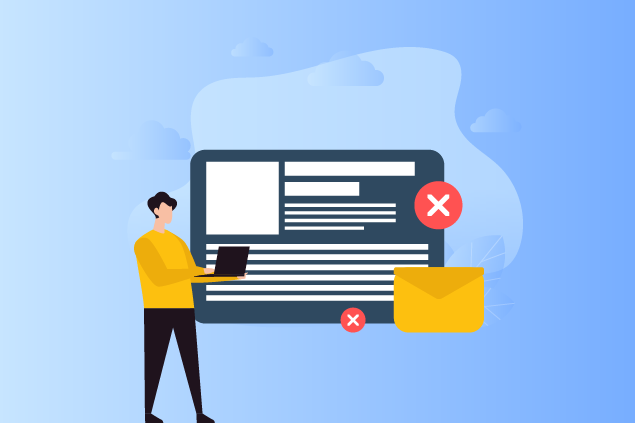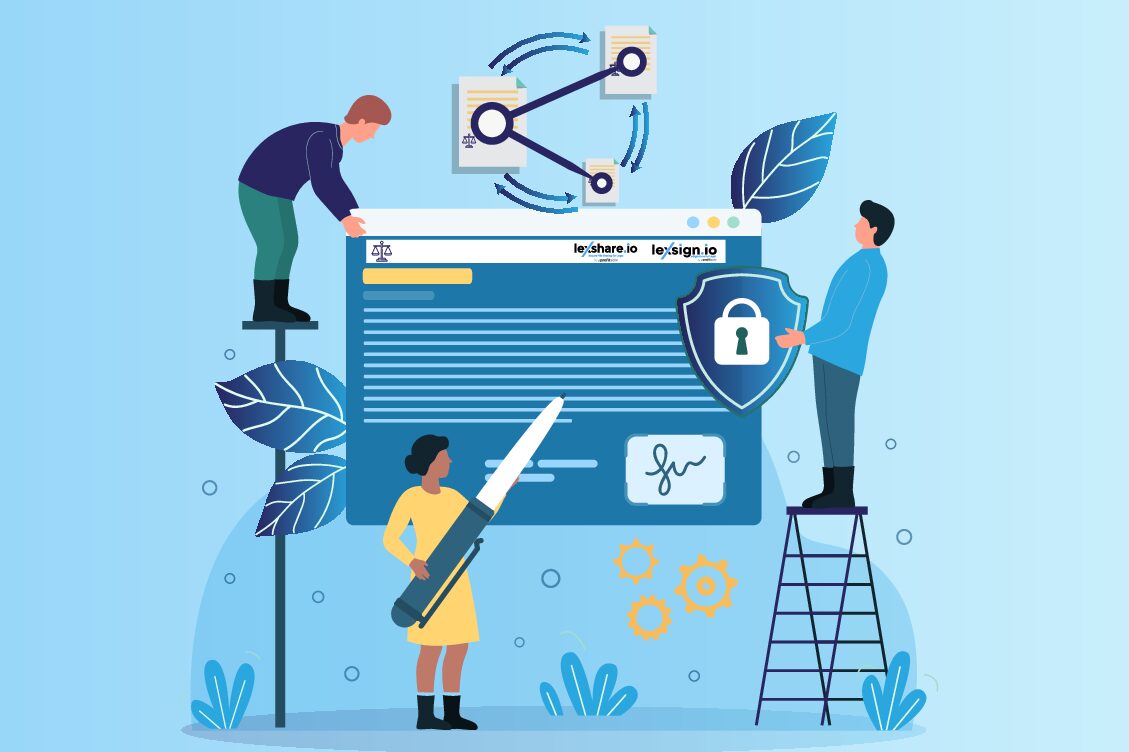COVID-19 has forced many businesses into the realm of remote work, where employers find themselves having to quickly train and manage remote workers who may have never before worked virtually. For business leaders facing this situation, the following 10 steps can make the transition successful for the business, as well as the employees.
1. Create SOPs
Standard Operating Procedures (SOPs) establish policies and procedures for employers and employees to follow in a remote work environment. Even businesses that already utilize remote working arrangements often lack formal policies to govern them.
SOPs help prevent confusion that can lead to dissatisfaction and lost productivity. They also help establish consistency and structure between the business and workers, regardless of where they are physically located. Some of the issues that firm SOPs may address include:
- Communication standards regarding when and how communications between management and workers will occur.
- Worker availability that lays out when employees are expected to be available for telephone calls, meetings, or tasks.
- Provisions regarding what tools will be provided to remote employees and how those tools should be utilized. For example, firms may mandate that members-only work from the company issued laptops or utilize specific types of internet connections.
As companies enter the world of remote work, creating formal SOPs should be a priority for establishing a successful and productive work culture.
2. Develop Manuals
Once SOPs are established, companies should reduce them to written operation manuals. These manuals may also outline day-to-day workflows, financial systems, and security provisions.
An operation manual makes it easier for business leaders to delegate tasks and train employees (new and existing) for remote work. They result in fewer mistakes, less confusion, and greater efficiency. With written procedures, employees always have a resource that explains exactly what to do, even when firm leaders aren’t immediately available to provide guidance.
3. Establish and Communicate Firm Goals
Sometimes, remote workers can feel far-removed from the cohesiveness of the business. They may experience feelings of isolation, which can result in less commitment to the wellbeing of the company. Business leaders can prevent this by ensuring that all remote workers understand the overall goals of the business and how they individually fit into that goal.
Management should have one-on-one meetings with employees for the purpose of discussing the long- and short-term objectives of the business. When workers comprehend these goals, they are more likely to buy into them and personally work towards their fulfillment.
4. Set Clear Expectations
Law firm employees should never have to guess what’s expected of them, especially when working away from the physical office and new to telecommuting. Leaders should consistently set clear expectations, by communicating policies that outline required work hours, reporting to management, and maintaining connections with team members. Regularly scheduled check-ins can be useful for setting and reviewing expectations.
5. Create an Inclusive Team Environment
Team environments are particularly beneficial to remote work situations. Teams create a sense of togetherness, even when workers are physically apart. They can also streamline task management and cultivate personal responsibility among team members.
6. Regular Communication
Effective communication can be challenging, even with everyone in the same physical location, and it becomes even harder with everyone working from a different physical location. Poor communication can result in decreased productivity levels, as well as poor worker satisfaction.
Business leaders must ensure that remote workers regularly engage with their remote teams. While simple telephone calls can be effective for some communication, video is also extremely helpful. Much of human communication is nonverbal, and telephone calls don’t offer valuable visual clues. So, video meeting software should be a part of regular communication for successful remote working.
7. Track Productivity
Remote workers take on the added responsibility of working independently. There is no one standing over their shoulders telling them what to do and when to do it. As such, procrastination and distractions can get in the way of productivity. Businesses need a process for monitoring the work of remote employees through regular check-ins, daily task lists, or project management software. By utilizing some type of productivity tracking process, business leaders can identify problems with remote workers and address them expeditiously.
8. Revise KPIs
Businesses use Key Performance Indicators (KPIs) to monitor business performance. Indicators like revenue and growth help leaders determine the overall success of the business. But as the business landscape evolves, and remote work becomes more widespread, businesses need to adjust their KPIs.
KPIs boost remote employee morale by connecting their daily tasks to larger company goals. They also help business leaders consistently challenge their employees to reach new goals and objectives. With achievable, performance-based KPIs, businesses can establish and maintain optimal performance among remote workers.
9. Provide Reliable Tools
Successful remote working arrangements require reliable tools. Business management software helps keep management and workers connected to one another for efficient task delegation and tracking. In this age of remote work, the right cloud-based software offers businesses accessibility and security. For example, TimeSolv legal time tracking and billing software provides law firms and other businesses with the tools they need to maintain accurate time tracking and complete timely invoicing even as employees work remotely. With a convenient mobile app and a variety of cloud-based features, TimeSolv is a necessary tool for successfully managing remote workers.
10. Use Technology – Make Sure Trained
Whether businesses already have the necessary technology in place, or they are acquiring new tech tools, leaders must ensure that their remote workers know how to use it correctly. This also involves ensuring that the software is properly downloaded and installed on the employee’s devices, preferably prior to the start of remote work.
Take the Steps to Train and Manage Remote Employees
COVID-19 has thrown the business community into a widespread remote working environment. To train and manage these remote workers effectively, businesses must take proactive steps. SOPs, procedural manuals, and the right technology can all be employed to make the transition a successful one. To learn more about the features offered by TimeSolv, click here for a free trial offer.
About Erika Winston:
Erika Winston is a freelance writer with a passion for law. Through her business, Personal Touch Edits, she helps legal professionals deliver effective written messages. Erika is a regular contributor to TimeSolv and a variety of other publications.