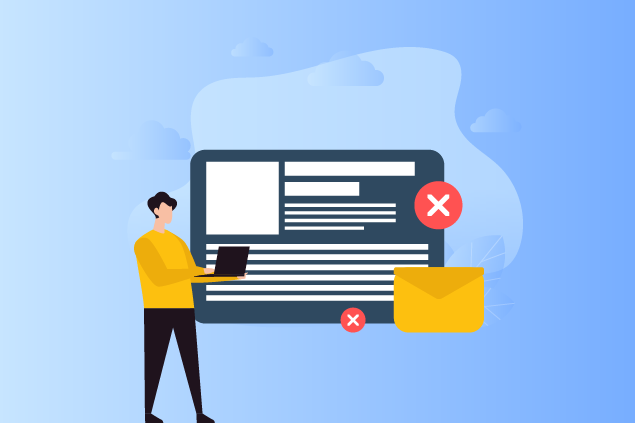QuickBooks is one of the most widely used accounting software systems for small businesses. With tax time upon us, business owners nationwide are using this platform to produce the records, receipts, and documents they need for compliance with IRS regulations. Many solo, small, and mid-sized legal practices fall within that group. But as they review their records from the previous year, they may notice that, while QuickBooks has a proven track record with general accounting services, it may not have been suitable to handle all of their specific law firm accounting needs, especially when it comes to trust accounts.
This post will take a look at some of the limitations that law practices may experience when using QuickBooks as their go-to accounting software.
The Limitations of QuickBooks for Legal Accounting Needs
The hourly rate remains a staple of legal practice, with firms using retainer arrangements to help ensure payment of earned compensation. This type of payment structure typically requires the maintenance of client trust accounts, a task that state bars take extremely seriously. Trust accounting is subject to numerous state-specific rules and firms must comply with every one of them. Mishandling of trust accounts can have severe consequences, including bar complaints and even the possibility of disbarment. It is one of the most common violations brought against law firms each year.
While QuickBooks can adequately handle most law firms’ general accounting needs, it is not programmed to effectively manage and maintain client trust accounts. Here are some reasons why:
Maintaining Client Trust Accounts Separately from Firm Operating Accounts
Jurisdictions typically have specific prohibitions about the comingling of client funds with firm operating funds, with serious consequences for violations. When using QuickBooks as an accounting system, law firms must create separate company profiles so the software can distinguish client trust accounts from firm operating accounts. This may not sound like a difficult step, but it takes up valuable law firm time. It can also cause confusion among firm staff members as they handle accounting tasks.
Transferring Earned Funds from Trust Accounts to the Firm Operating Account
In QuickBooks, extra steps are also required in order to move funds from a client trust account to the firm operating account. This is a slight inconvenience for firms handling a handful of client trust accounts. But for practice areas that typically manage large numbers of trust accounts with numerous transfers each month, it quickly becomes a large inconvenience. Law practices need an accounting platform that allows for quick and easy completion of these transactions through an automated transfer of funds from client trust accounts for payment of law firm invoices.
Replenishing Client Trust Accounts
When client trust account balances run low, firms want to replenish them as soon as possible. Unfortunately, the process required by QuickBooks can cause undue delays. Firms need systems in place that allow for automated reminders to clients about the need to replenish their trust accounts. But QuickBooks users must consistently identify trust account balances with deleted balances and manually request replenishment from clients. This extra step creates one more situation where potential billable time is lost to administrative tasks.
With an accounting system that caters to the legal industry, law firms can establish trust account thresholds for automated replenishment. When account balances fall below the established amount, the system automatically generates a request to the client for replenishment of the trust account.
TimeSolv legal billing software takes this feature a step farther by including the replenishment request with client invoices, eliminating the need for additional notices. Law firm staff members no longer have to repeatedly review trust account balances for low balances. They can program the TimeSolv software and let it handle this important accounting task.
QuickBooks Does not Offer the Tools for Accurate Trust Account Management
As useful as QuickBooks is at handling general accounting tasks, it simply was not designed for the specific trust accounting needs of a law firm. A legal time tracking and billing software like TimeSolv fills in the accounting gaps of QuickBooks to help law firms properly manage client trust accounts. To learn more about TimeSolv’s accounting feature, click this website link.