In the fast-paced world of professional services, managing time efficiently is paramount to success. Accurate time tracking not only ensures proper billing but also provides insights into project progress and resource allocation. With this understanding, TimeSolv is excited to introduce its latest software enhancement – the ability to search and track time entries based on their unique ID. This week’s Tip of the Week explores the benefits of utilizing unique Time Entry ID’s.
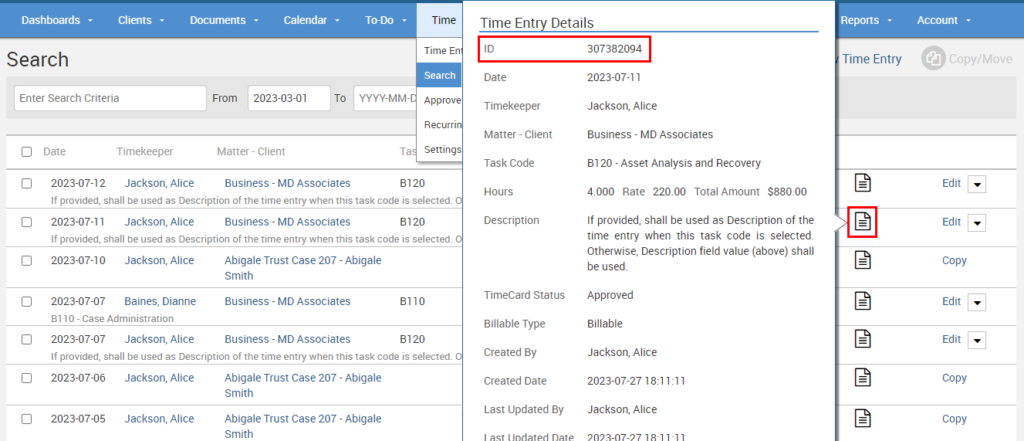
The Power of a Unique ID
TimeSolv’s enhanced Time Entry feature now incorporates a unique identification system. Each time entry is assigned a distinct ID, allowing users to effortlessly locate, monitor, and manage their time entries. This innovative addition streamlines your workflow, promotes transparency, and empowers you to stay in control of your projects.
Visibility Across Various Tabs
The Time Entry ID isn’t just a behind-the-scenes feature; it’s integrated seamlessly into multiple aspects of the TimeSolv platform. Users can find the Time Entry ID displayed prominently in the following tabs:
- Time Entry Details Pop-up: The unique ID is conveniently visible in the Time Entry Details pop-up. This means you can quickly identify and reference individual time entries while reviewing or editing your entries.
- Time Search: The enhanced search functionality now allows you to search and filter time entries based on their unique IDs. Whether you need to locate specific entries for billing, analysis, or reporting, the Time Search feature will make the process swift and hassle-free.
- Time Approval: For managers and supervisors responsible for approving time entries, the Time Entry ID provides an extra layer of precision. This ensures that the right entries are approved promptly, avoiding any unnecessary delays.
- Time Tab Under Invoices: In the Invoices section, whether the invoices are in draft or sent status, the Time Entry ID is easily accessible through the Amount (View Details) link. This makes it effortless to link time entries with invoices and cross-reference details when necessary.
Enhanced Visibility, Enhanced Efficiency
The introduction of the Time Entry ID reinforces TimeSolv’s commitment to enhancing user experience and improving workflow efficiency. With this feature, you can say goodbye to time-consuming searches and guesswork. Instead, you can focus on what truly matters – delivering exceptional services to your clients and projects.
Learn More
Curious to explore this enhancement further? Visit our Knowledge Base to dive into the specifics of how to make the most of the unique Time Entry ID feature.

















