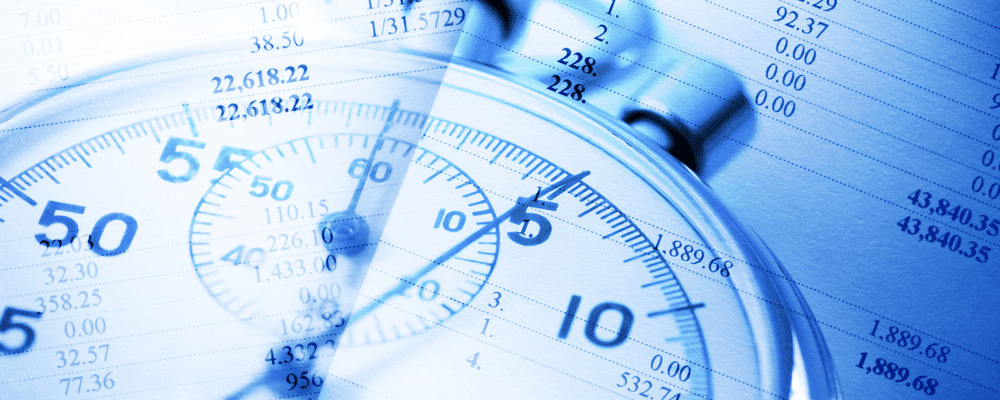Discount %’s were previously only applied after a draft invoice was created under the Draft Invoice screen. TimeSolv understands that this was causing issues for some businesses in invoices being sent out without the agreed discount applied for the matter, or that the user could not recall the agreed discount on the matter. That’s why we recently rolled out a new update that means users can now specify matter discount %’s upfront. If further adjustments or discounts are required then the user can apply those edits under the Edit Draft Invoice screen.
To apply a Discount % at the matter level, head under Clients>Clients & Matters>[matter name]>Invoice Settings.
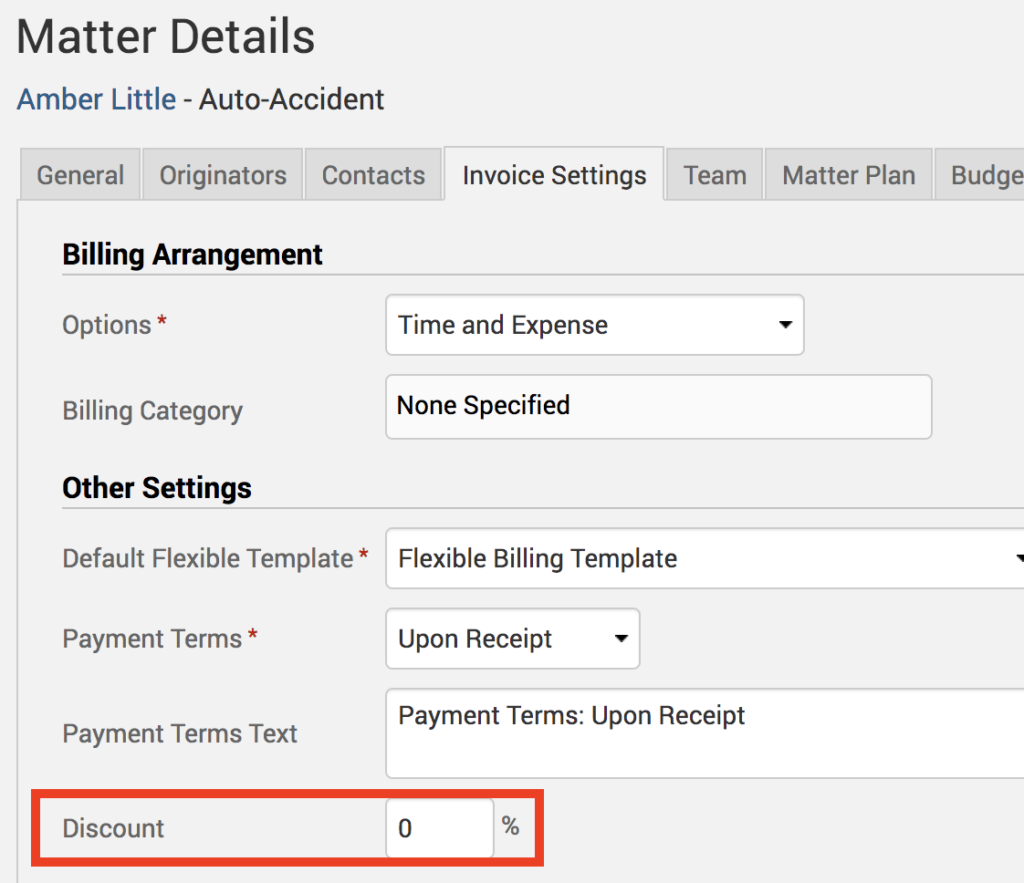
In the case of consolidated matters, if two matters are consolidated and one of the matters has a discount set at the matter level, the discount will be applied to matter that has the discount specified against it.
In the case of split billing matters, the discount will only be applied to the matter that has the discount set.
If you’d like more help with understanding how to set up matter discounts upfront, please call us at 1.800.715.1284, email us at support@timesolv.com or Contact support.