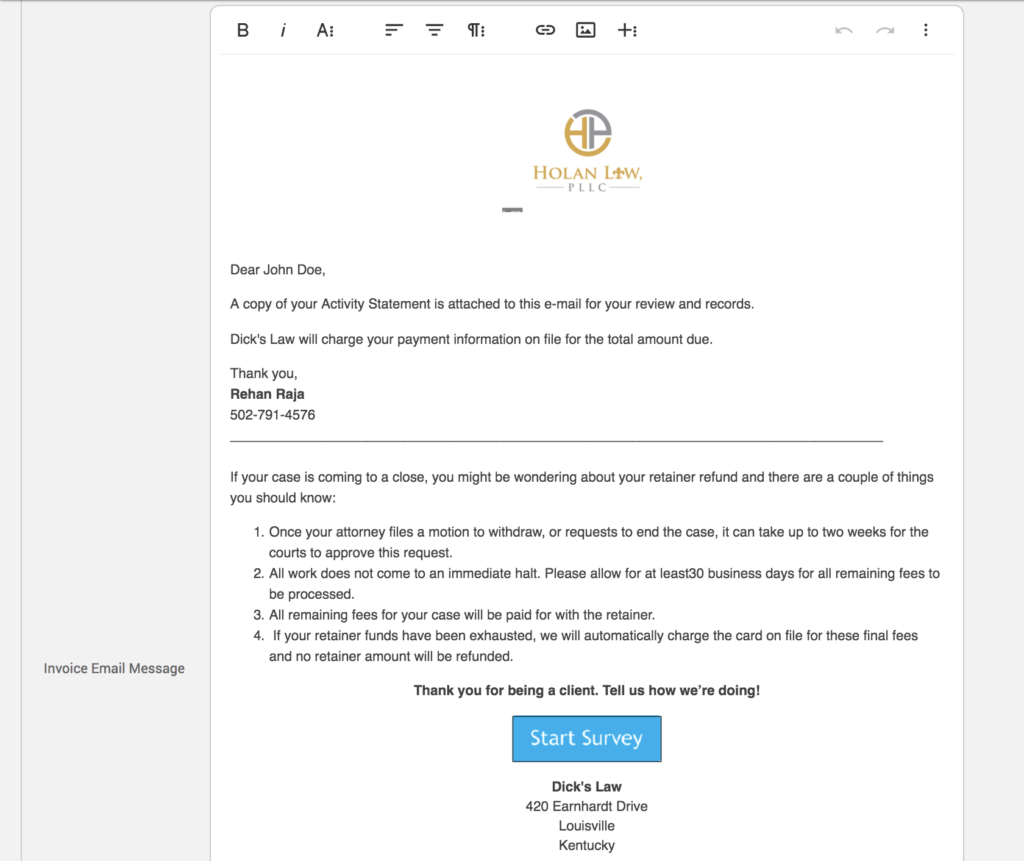TimeSolv has just rolled out the capability of formatting your text for Invoice and Statement email messages. We understand that text formatting is an important factor when you are preparing text that needs to be easily read by your clients. Email text doesn’t just have to be easy to read, but the formatting style has a big role in providing clarity for the reader. What’s more, for an Invoice/Statement email message, you can brand your business by using either the normal text editing tools or by using HTML, and you can even add images as and when needed. This week’s Tip of the Week shows you how you can format your Invoice/Statement email messages.
TimeSolv’s text editing feature allows users to either use Plain Text editing tools or HTML. By default, the text editor view is Plain Text. We also allow users to upload images and attachments. To modify and format the message that goes out to your clients when you email them, head under Clients>Settings>Invoice Settings to format email messages firm-wide. Otherwise, for Client or Matter-specific email messages, click under Clients>Clients & Matters>[Client or Matter name]>Invoice Settings.
The primary purpose of a law firm invoice email message is to communicate with the client about work completed on a case towards the goal of getting paid. With text-formatting capabilities, you can now solidify your law firm’s brand. The email message is also the perfect opportunity for client follow-up and the promotion of future business. By recognizing the value of your Invoice and Statement email messages, the right language and style can further increase your law firm’s growth and profitability.
If you’d like to contact TimeSolv support for help, please call 1.800.715.1284 or Contact support!