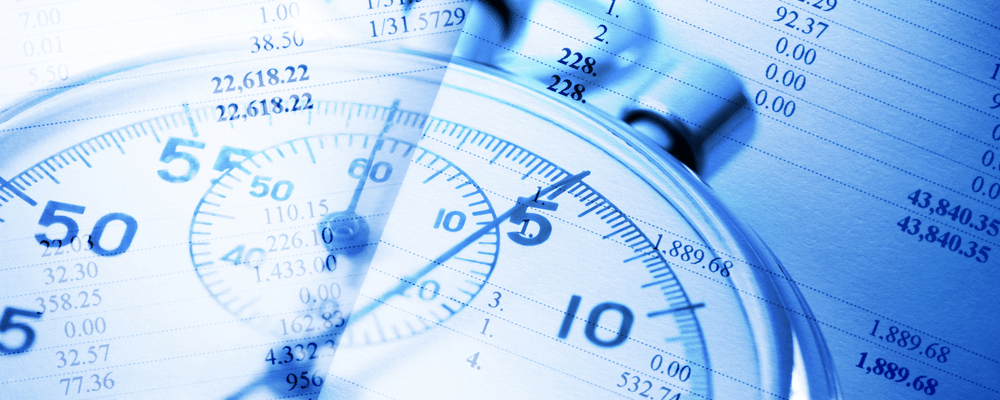One of the best new features TimeSolv introduced in 2016 was our professional Dashboard. This is a place where each professional within TimeSolv can see their target billable hours, amount billed, and billing rate for the year at a glance.
We’ve just made some improvements to our Dashboard and now is the time to get your targets in place for 2017 and that’s our Tip of the Week.
Our Dashboard is the one-stop place for a professional or higher level associate to see the hours that have billed and if they’re on track for the year.
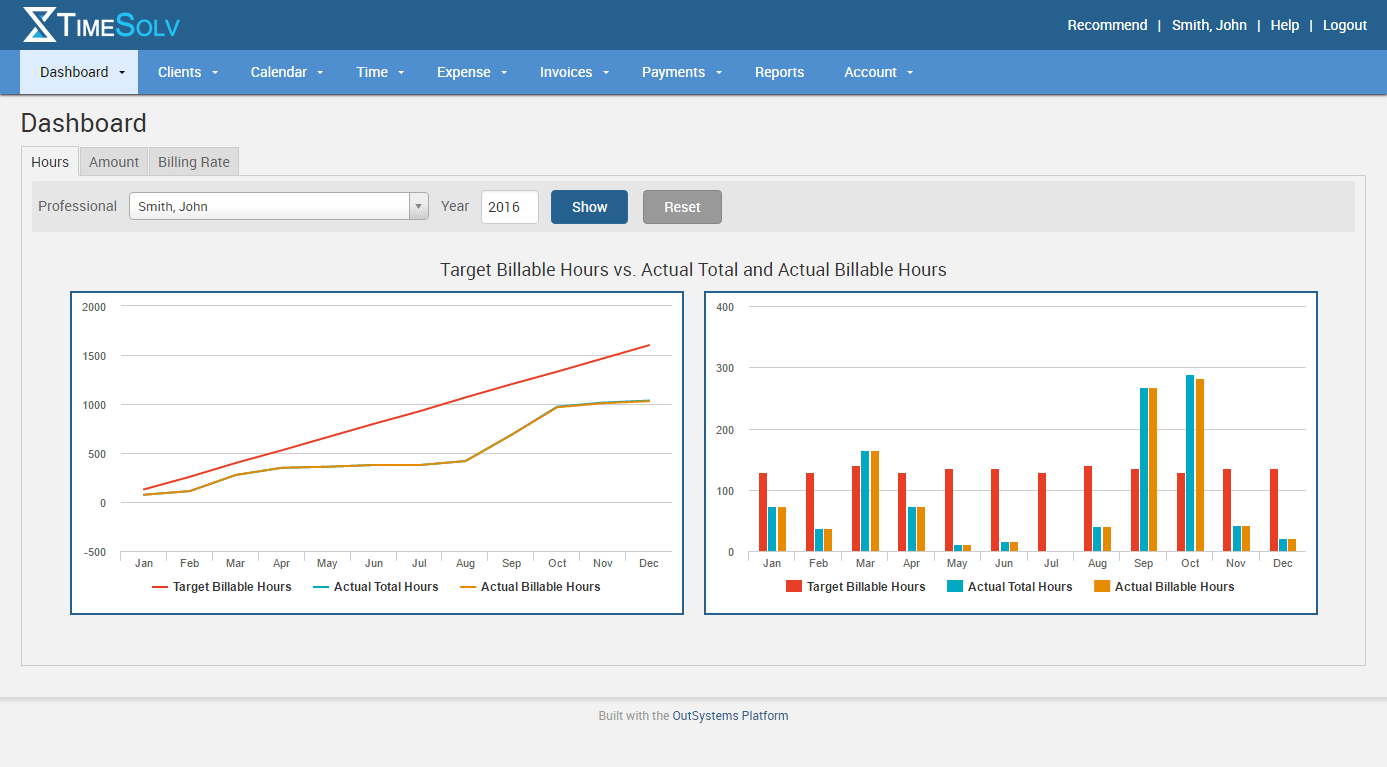
With the latest TimeSolv release you now have a lot of flexibility on how to structure the Dashboard for your firm. Just go to Dashboard -> Settings and TimeSolv admins can not only enter target hours and billing rate for each professional, but they can now choose the start and end date to be displayed.
So if you’d like to break your goals up by quarter, you have the flexbility to do so. Maybe you hired a new associate who started in April and their target goal before the end of year is only 1,200 hours. Now you can set those parameters for that professional.
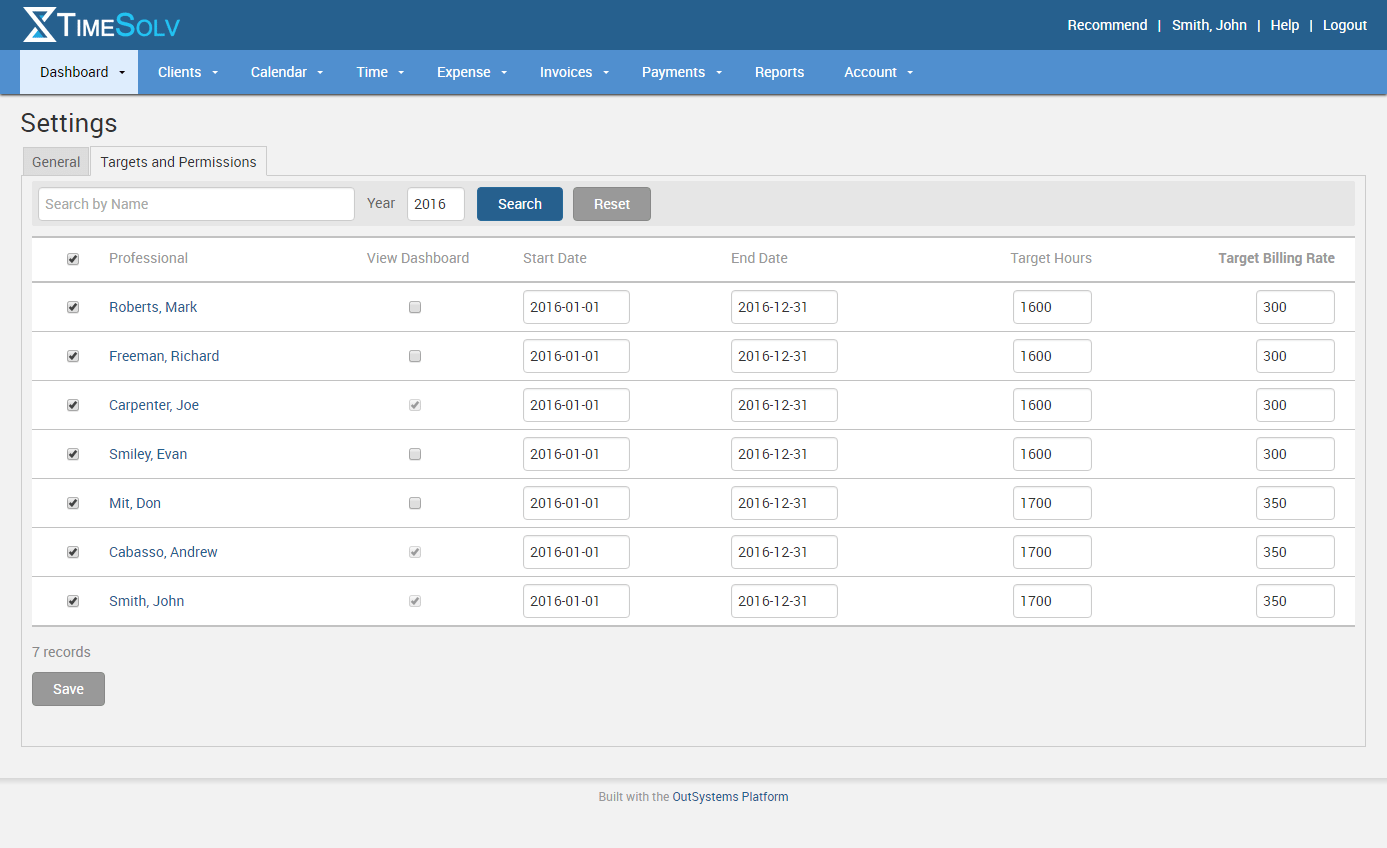
If you chose the General tab under Settings, you’ll now also see the ability to designate when the fiscal year starts for your firm and the default target for billable hours for each professional. The default will only be overriden if you change the target for a professional in the Targets and Permissions tab described above.
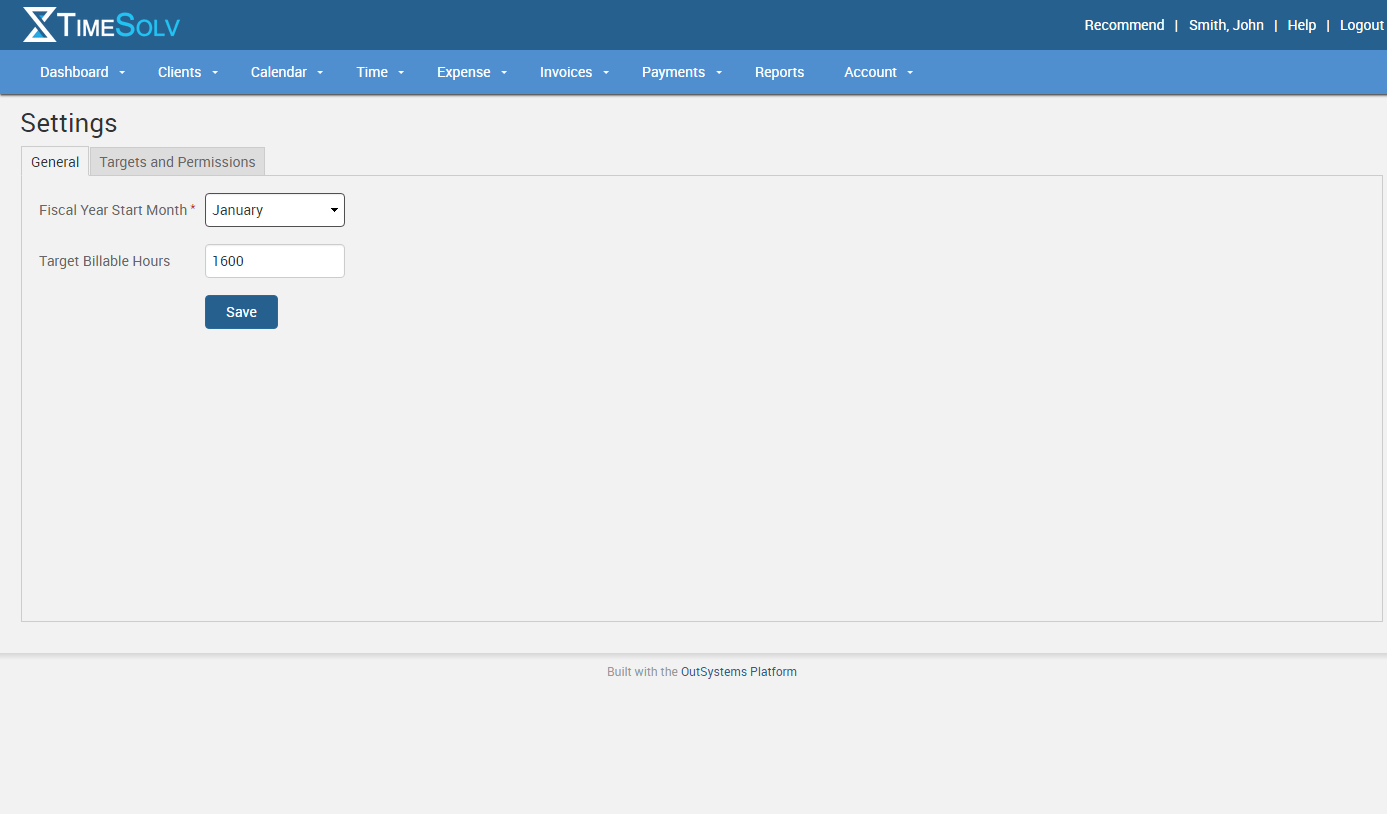
With all the flexibility in place, your firm can quickly and easily set the targets for your timekeepers and view at glance if you are hitting all your important measurables for billing hours and amount.
If you’d like more help with these Dashboard options, call us at 1.800.715.1284, email us at support@timesolv.com or Contact support.