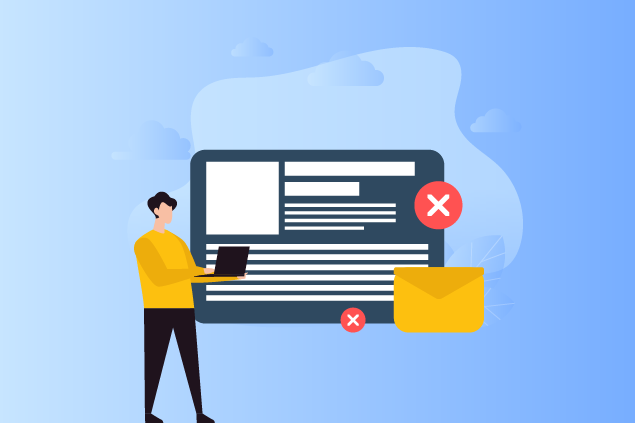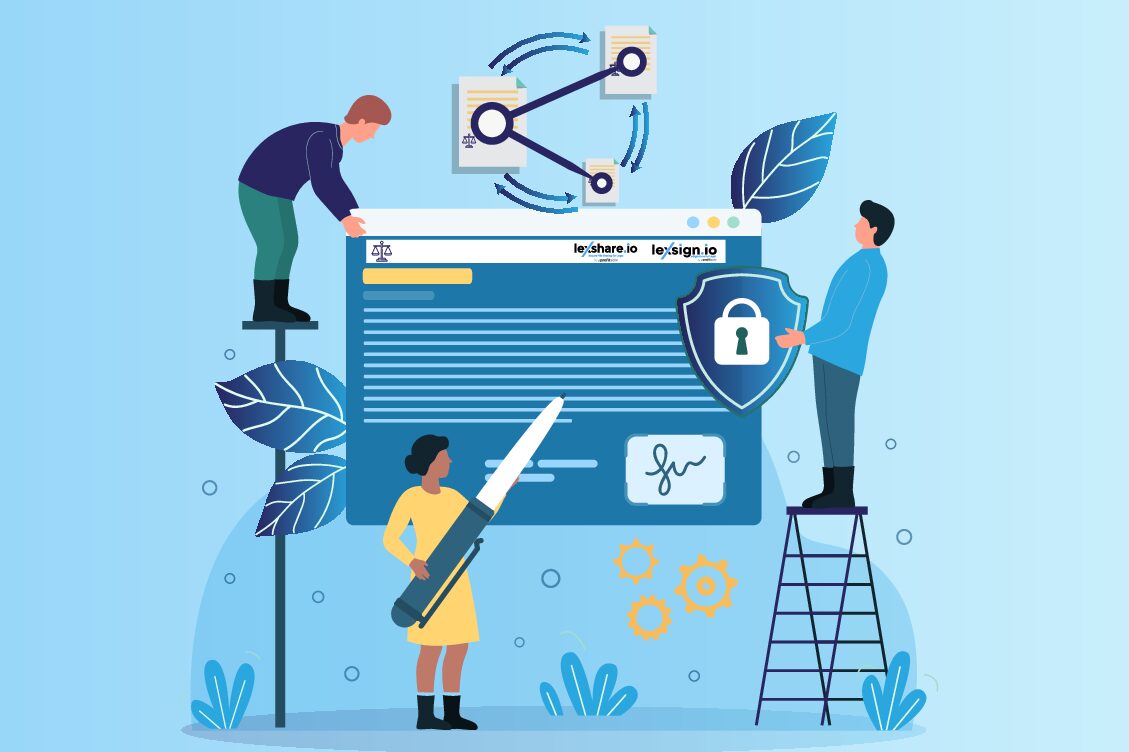In this age of technology, your software choices can make a huge difference in the success of your solo law firm. The wrong options can leave you under-resourced and overly frustrated, which translates into lost productivity and diminished profits for your law practice.
On the other side of the coin, the right software equips you with the tools you need to provide excellent client services with the highest level of efficiency, translating to increased profitability. That’s why it’s so important to consider all options and make wise decisions when choosing software for your solo law firm.
Solo practitioners face specific challenges in the management of their practices. While those challenges are often financial in nature, they can also stem from the numerous hats that a solo attorney must wear. They are not only the sole practicing attorney in the practice, they also take on the roles of sole administrator and support staff. All things considered; software choices can make a huge difference in the success of a solo practice.
Keep reading for valuable guidance on choosing the right software for your solo law practice
So Much to Choose From
With a booming legal tech industry, there’s a lot to choose from when shopping for law firm software. There’s a massive amount of information out there, and it can quickly get confusing when you’re trying to figure out the best option for your law office. So, here are some considerations to make the decision-making process easier:
- To Integrate or Not Integrate
Your first decision involves determining what role you want your software to play within your legal practice. Do you want a software that organizes your entire office or an option that solely focuses on specific aspects of your practice?
If you want a single software program to run the entire office, consider an integrated software option. These systems allow you to access all aspects of your firm, including accounting, sales, human resources, and client relationship management, from a single software.
Some attorneys like this option because it combines all of your software needs into one platform. But have you ever heard the term “jack of all trades… master of none?” Some attorneys argue that these all-in-one options leave much to be desired when it comes to the individual needs of a firm.
Non-integrated legal software focuses on a specific aspect of your practice. This is a designated accounting software, or a platform specially designed to manage client relationships. For example, TimeSolv offers a software designed specifically for law firm time tracking and invoicing.
Under the non-integrated option, you may use several different software options to meet the various needs of your firm. Taking some time to figure out what you need in advance can help you identify the right software options for your practice.
- Subscription Payment Options
Many software providers offer subscription payment options, where you pay a monthly or annual fee instead a one-time, up-front payment to purchase the software. It’s important to do the math and look at the overall cost when considering the various pricing models.
For example, while a company’s subscription option may prove more expensive over the course of the year, they may offer more customer service and free training options than their less expensive competitors. Also look for automatic updates and upgrade options when considering the total cost of potential software.
- Training and User-Friendliness
It can be difficult to learn a new software, particularly when you are trying to manage a solo practice on your own. So, available training should play a part in your software choices.
Look at what training options the service provider offers. Are there online videos or tutorials available for you to access? What happens when those resources are not enough? Can you schedule a one-on-one training session, or does the company have consultants available to come out to your law office?
Without proper training, your new software becomes useless. Look at the training options early, so you don’t find yourself in an unfortunate situation later.
- Popularity isn’t everything
TimeSlips is one of the most popular legal billing systems on the market, but it also has some of poorest reviews. Unfortunately, the legal profession is steeped in tradition, and attorneys often follow the pack even when it isn’t the best choice for them. Don’t let your solo practice suffer because you went with popularity over substance.
Do some research and find out what option is best for your law firm. Newer software platforms often offer more innovative features and better value. For example, TimeSolv offers numerous benefits that you won’t get from legacy systems like TimeSlips. From true mobility to superior customer service options, TimeSolv is the legal billing system that will best serve your solo practice.
- Testimonials
A credentialed software company should be ready and willing to provide testimonials from satisfied clients. You should be able to learn how the provider helped these firms handle administrative tasks, better serve clients, or enhance profits.
You should also take advantage of consumer reviews. Most legal tech companies have reviews from previous and present clients. Look over these reviews and take them seriously. If a company has too many bad reviews, it probably isn’t the best fit for your solo law practice.
- Premise-based or Cloud-based
Many attorneys still utilize premise-based software systems because they don’t trust cloud-based storage and “it’s the way they’ve always done it.” But there are numerous benefits to cloud-based software, including heightened security and advanced accessibility.
With a cloud-based system, the provider maintains the server in a secure location. They handle breach preventions and necessary updates. So, you don’t have the burden of dealing with IT issues or the responsibility of fixing things when they break.
As a solo practitioner, it is vitally important for you to make thoughtful decisions when choosing software for your firm. Use these considerations to find the right software for your practice.